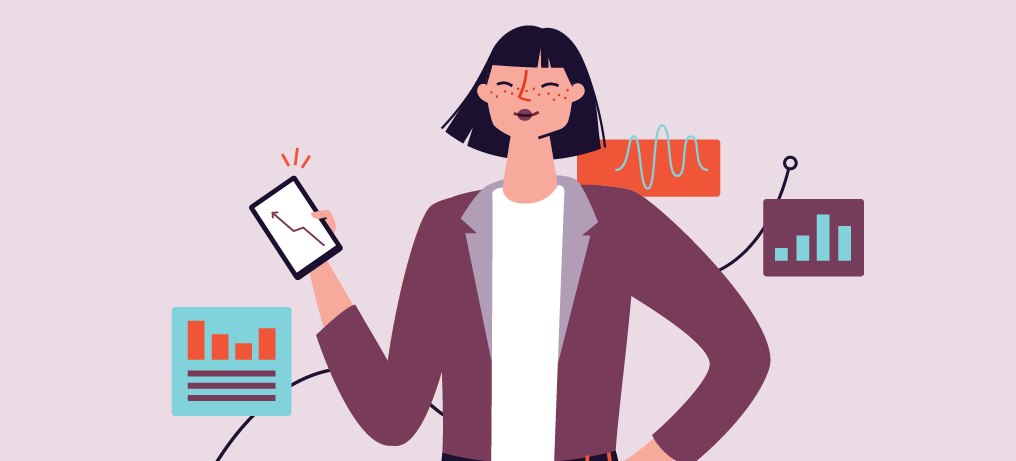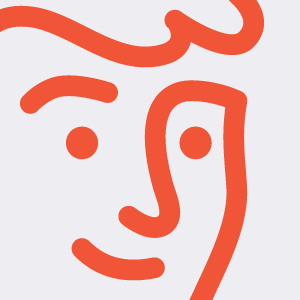These little black-and-white boxes of pixels provide quick and easy scanning during check-in (a win for attendees) and offer data to track the turnout (a win for you).
Eventbrite has helped thousands of successful event creators organize epic events worldwide. We’ve learned a lot about making events more efficient — and QR codes play a role.
In this detailed guide, we’ll share some easy ways to level up your events business with QR codes for events.
Let’s get started!

What is an event QR code?
An event QR code is a type of barcode that holds a ticket on a smartphone or device without needing a physical paper printout. A QR code stores the information within a square grid, and event organizers use a smartphone camera to scan the QR code to allow entry easily.
As an event organizer, you can use QR codes across various platforms and in promotional materials — such as on social media, your website, and printed materials — to encourage potential attendees to purchase tickets or seek more information about your event.
Digital QR codes require two pieces of technology:
- A device’s camera, which acts like a scanner to read a QR code
- An app that converts the QR code into usable information by reading the code (these days, this functionality is often built into the standard camera app)
Read on for tips on creating your own QR code.

How to use a QR code for events
Wondering how to use QR codes for events? There are three primary ways: for marketing purposes, on-site at your event, and for the event check-in process. Below is how to use QR codes in these different scenarios.
QR code for event marketing
QR codes can be helpful in your online and offline event marketing strategy. For offline marketing methods, think posters and billboards where you include a QR code that provides people with the full event details in an instant. The ad intrigues them; the QR code draws them to your site and reduces friction by eliminating the need to search manually.
These digital barcodes also help ensure everything is accurate and up-to-date. Printed matter goes out of date quickly. Perhaps you designed and printed your brochure or flyer before finalizing the event schedule, speakers, or vendor list. Including a QR code in your printed materials gives attendees an easy way to get the latest information.
💡Pro Tip: Not everyone will understand how QR codes work or have a compatible smartphone. To avoid leaving out audience segments, include short instructions on how to use the QR code, and a web address for those who prefer it.
QR codes on-site at your event
It can also be helpful to use a QR code for event day. Use QR codes to give visitors more information, such as a detailed conference program, location and parking information, and even to pull up menus for lunch.
Use QR codes on badges, tickets, and VIP access cards. For example, include a QR code on participant badges as a modern replacement for business cards so you and the team can exchange contact details, such as at B2B networking events.
If you’re planning an interactive experience at your event, like a poll or QA, QR codes can be used on event materials to direct attendees to the questions quickly. They can also be useful at online events and hybrid events to help facilitate a unified in-person and digital experience. For instance, you can use QR codes on slides for a presentation leading to the speaker bio or the speaker’s website so attendees can learn more about them.
💡Pro Tip: If you use a QR code printed material, make sure that it’s high quality. The placement and design play a big part in enticing people. If people have to crouch down at a bus stop to scan the code, they probably won’t.

QR codes for event check-in
Speed up your event check-in process using QR codes on paper and/or electronic tickets. Assign each participant a unique QR code so you can track how many people showed up when you analyze your success post-event. QR codes can also prevent ticket fraud, which paper tickets risk. You can also use them for access to VIP areas.
To optimize a QR code for events check-in, use a compatible event ticketing solution and check-in app. The Eventbrite Organizer Check-In app makes it simple for your staff or volunteers to help attendees check in with a quick QR scan.
💡Pro Tip: Scanning QR codes requires an active internet or cellular connection. Test the Wi-Fi connection at your venue ahead of time to check that your QR codes will load. Having a backup plan if tech issues arise is also a good idea. For many events, this could simply be a printed list of attendees you can check off as they arrive.
Use the Eventbrite Organizer Check-In app

How to create a QR code for events
It’s very straightforward to generate QR codes. Here are three ways:
1. Use Eventbrite
Eventbrite is a leading event registration software with powerful tools for event organizers. QR codes are included on all Eventbrite tickets, making the process seamless for event organizers and attendees.
First, list your event on Eventbrite. When people register for your event, a QR code will instantly be generated as their ticket. Then, use the free Eventbrite Organizer app to check them in using the QR code.
2. Use a QR code generator
Using a free QR code generator can work well if you just need a QR code for advertising purposes. Tools like Adobe and Canva are free for basic QR code generation. Remember that you’ll need an active webpage to direct people to — whether that’s your event website or your Eventbrite listing.
3. Use a URL shortener
Use a URL shortener such as Bitly or TinyURL to send visitors to the appropriate web address. Many of these tools have built-in QR code generators that can be used to direct traffic to the relevant shortened event URL.
Where to use QR codes for events
QR codes support your events from the planning and marketing stages to the event itself. Here are a handful of practical applications:
- In your printed collateral
- In large-format advertising
- Paper or electronic tickets
- Participant badges
Use your QR code in various places simultaneously for promotional benefits and to improve the event experience for staff and attendees.

Tips for using a QR code for events
Knowing how to use QR codes for events can help you level up your events business in many ways. But beyond understanding the tech basics, how should you optimize your use of QR codes at your next event? Use these expert tips to get started.
Test the QR code with a variety of devices
Always test your QR code before the event to make sure it works. For a rigorous testing process, test your QR codes with at least two different devices. Ideally, use one Android and one iOS device.
Think mobile
QR codes are designed for smartphone use. While you could technically scan one with a laptop’s webcam, let’s face it — nobody really does that! QR codes should work seamlessly on mobile devices — so long as you make sure whichever webpage you point to is mobile-optimized.
You don’t want to lose your audience’s attention or break their trust by giving them a website that’s hard to read, difficult to use on a small screen, or loads slowly on a mobile device. Fortunately, Eventbrite’s event listings are mobile-optimized by default.
Keep the link alive
You might use the QR code to generate excitement about a one-time event. But if it appears on a t-shirt, poster, or other “permanent” object, your URL must also be permanent.
Change the information on the page to promote your future events, or use it to show off photo highlights of past events. Or consider redirecting the link to a new one. You can use link redirects to direct visitors to your website homepage or a listing for your next upcoming event.
Follow design best practices
Consider your promotional material’s design to entice people to click on your QR code. Things like your color scheme can affect how noticeable the QR code is — both to the human eye and to devices.
The background should be a solid color and provide enough contrast with the QR code for devices to read it. Additionally, ensure the QR code is large enough for devices to recognize it. And don’t forget to include an enticing call-to-action on your promo to make people scan it!
Provide centralized access to event information
QR codes are great to use to link to your primary event details page. This page should be updated before, during, and even after the event. It could be your Eventbrite listing, your website homepage, or an event-specific section of your website.

QR codes can level up your next event
From speeding up check-in to improving your marketing efforts, QR codes can help make your next event successful. Now that you understand the benefits of implementing an event QR code, it’s time to get started.
First, create your event page on Eventbrite and then choose your ticket types to create them, and automatically generate a QR code for event registration.