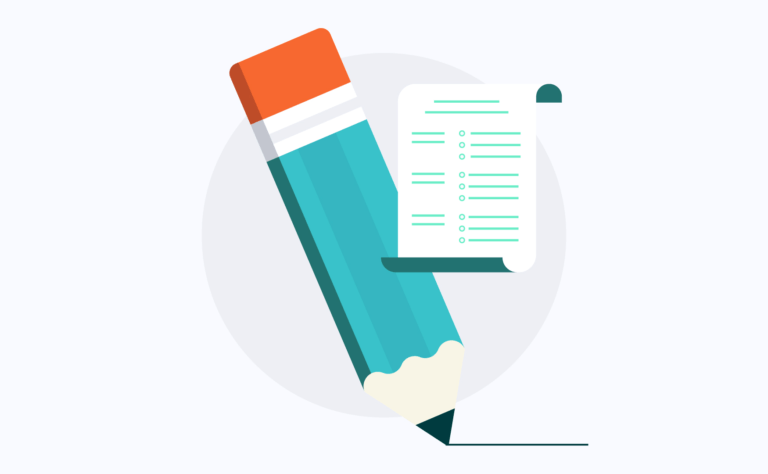In today’s world, we’re flooded with surveys. Every time we buy something online, eat out at a restaurant, or finish a call with a customer service rep, we’re inevitably asked to rate our experience—and for good reason
Feedback is critical to improving any experience, and events are no exception. But with so many surveys to distract consumers, how can you make sure your event survey gets attention? More importantly, how can you collect truly useful insights with your survey?
Test your survey smarts with this quick infographic chock-full of advice from the survey experts at SurveyMonkey, and event experts at Eventbrite. It’ll help you put your event survey on track to get impactful feedback, fast.

Why Survey?
Before you start surveying, you’ll want to define your goals — or the “why” of your survey. This will determine who your survey is sent to, and when. A survey doesn’t have to just be for attendees. You can survey sponsors, partners, and volunteers to get a more complete picture of how to improve your event. You can also use surveys to find out how people are actually hearing about your event.
Pitfalls to Avoid
To get more people to fill out your survey, make sure it’s mobile-friendly. Certain question formats, particularly tables with rows and columns, may be difficult to view and complete on a smartphone.
Avoid asking too many open-ended questions. These questions are more difficult to answer and can cause survey drop-off. It’s OK to have a few open-ended questions — just make sure you place them towards the end of the survey so that participants do not get fatigued early in the process.
Add a Personal Touch
Personalize your survey where possible. You can tailor messaging based on the activities people engaged in, or on demographic information such as age or gender. Rewards also work wonders when it comes to incentivizing survey completion. For example, offer survey participants the chance to win a gift card or tickets to next year’s event.
Save Time
There are free tools available to help you save time on surveying. Eventbrite offers a built-in extension to SurveyMonkey, letting you get feedback fast. In one click, easily send different surveys by ticket type or attendance status.
Interested in more expert tips to make your next event survey a success? Check out this video recording from Eventbrite and SurveyMonkey. Or, find out how to get started now with a free Eventbrite-SurveyMonkey extension.