Quick and easy access to data and being able to make changes immediately is important when you’re planning, promoting and managing your events. Recently, we added some handy tools that provide greater visibility and flexibility for organizers with reserved seating events to help them manage and sell more tickets, even on the go.
Reserved Seating Summary & Dashboard
The number one thing most organizers care about is their ticket sales. That’s why we make sure you can easily access that information on your Event Dashboard and Eventbrite Organizer app. With the brand new Reserved Seating Dashboard, you can now see a snapshot of the seats and sections that are sold out and still available.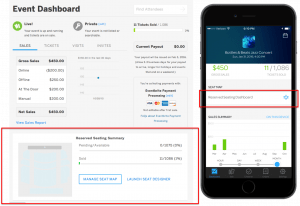
By clicking on Manage Seat Map from your Event Dashboard (or Reserved Seating Dashboard in Eventbrite Organizer app), you’ll see your event’s seat map with the total tickets you’ve sold in that section. This gives you immediate insight into where to focus your promotion and discount strategies to drive more sales. 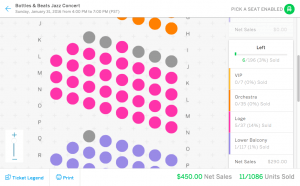
Manage Orders From Your Seat Map
From the seat map, you can tap or click on an sold seat (indicated by the grey-colored bubble) for more information. You can see the attendee’s name, order info, and manage the order directly from the seat map (e.g., refund, resend, print their ticket or receipts). If the seat is available, you can tap or click on it to open up the selling screen to quickly process a new order.
Print Your Seat Map
Many organizers use the Eventbrite Organizer app app to pull up their seat or venue layout on their phone or iPad. But if you’re in a location with spotty Wi-Fi connection or your ushers simply need a print out, you can also download a copy of your seat map from the Reserved Seating Dashboard when you click on Manage Seat Map and “Print”.
Cash Drawer Integration with Star Printers
We’ve also updated Eventbrite Organizer app, our point of sale app, to integrate with your cash drawer in your box office—and it’s easy to set up. You simply connect your cash drawer to any generic Star printer and make sure the Star printer is synced to the app, and you’re all set! The next time you complete a transaction, the cash drawer will automatically open when you print a receipt.
Get the Free Eventbrite Organizer app
If you haven’t already, download the Eventbrite Organizer app from the App Store and start managing your events on the go today!





