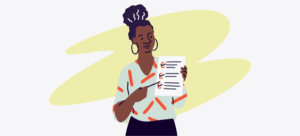They say that when it rains, it pours, right?
As event organizers, postponing or canceling an event is our worst nightmare — but don’t stress because there’s always a solution.
When you have to postpone your event, communicating with your attendees clearly and reassuringly is vital. Being honest from the outset helps you manage expectations and lays the groundwork for rearranging your event. Email is one of the most effective and efficient ways to reach large numbers of people.
At Eventbrite, we support event organizers worldwide to set up five million events annually. So, here are our top tips on how to write an email to postpone an event, plus eight downloadable email templates for postponing your event.

8 email templates for postponing your event
Email templates for postponing your event until a predetermined date
Email templates for moving your event online
Event cancellation announcement examples
How to create an event postponement email
If you’ve made the difficult decision to reschedule your event, your next step is to break the news to your event attendees — and an event cancellation email is one of the most effective and professional ways to do it.
New to writing emails to postpone your event? Just follow these pro tips to approach this delicate subject professionally and keep a friendly tone.

1. Craft a clear subject line
Your email contains important information for your guests. Make sure your subject line immediately grabs their attention. Rather than using clever wordplay or puns, keep things concise. The wording you choose to flag your email in inboxes should be self-explanatory and unambiguous.
Here are some subject line examples to inspire you:
- Event Postponement — Widespread Flooding
- We’re Postponing Our Event
- Important Postponement Update
But that’s just the tip of the iceberg. Whatever you choose, make sure it’s straightforward, clear, and commands a sense of urgency. After all, you want people to read your email to avoid a journey or missing the rescheduled time and day.
💡Pro tip: If you use Eventbrite’s Mailchimp integration to build your email content, use Mailchimp’s subject line helper tool. It’s a free tool that automatically suggests subject line improvements like character length or the use of emojis to ensure your content is clear and gets the attention it deserves.

2. Keep it short and sweet
When writing the content of your event postponement email, remain factual and to the point.
Begin with the essential information: that your event is postponed.
Where appropriate, include links to websites or information sources, such as an FAQs page link, where guests can find the latest updates and keep abreast of what’s happening.
💡Pro tip: Are you a little long-winded? Use text editors like Hemingway App or Eventbrite’s AI suggestions to remove fancy wordplay and ensure your content is short and 100% clear.
3. Use a customizable email template for postponing your event
If you’re in a hurry to inform event attendees about a cancellation, use an email template.
The template should include pre-built content modules where you can simply insert event text and customize it to your circumstances and event details. That saves you a ton of time creating an email from scratch so you can send out your email as soon as possible and give your guests ample notice.
💡Pro tip: Want to make sure your emails look as slick as they read? Add your Mailchimp account to your Eventbrite dashboard. Our integration automatically pulls all your event attendee data over to Mailchimp — where you can choose beautiful email designs and drop in the text from the templates we’ve provided.
Here’s how to connect your accounts:
4. Create an FAQs page
Your attendees are likely to have lots of questions — but rather than packing too much information into one email, consider including an FAQs page link with all the relevant details.
Think about the kind of queries and concerns your guests might have. For example:
- Are they eligible for a refund?
- What should they do if they can’t attend the new date?
- What should they do if they can’t join the online event?
💡Pro tip: Monitor incoming questions from attendees from social media or via email. If those questions aren’t covered in your FAQs page, add them so attendees can get answers immediately.
Looking for more pro tips and support tools?

Email templates for postponing your event until a predetermined date
If you’re in a position to reschedule your original event for a future time or date, here are three clear and concise email templates for postponing your event with a confirmed date.
1. Postponing events because of problems with your line-up
Some things are out of your control. For example, maybe the band headlining your concert has broken up, or two members of your event discussion panel have come down with an illness. If there are issues with your line-up so the show can’t go on, it’s probably best to reschedule.

Hi [insert name],
We’ve just received news that [insert name of artist] has to cancel all upcoming appearances due to illness. For that reason, we have no choice but to postpone [insert event name].
We’re all hugely disappointed, but the good news is [insert event name] is rescheduled to take place on [insert date]. We hope you can join us then.
We’ll keep you posted if anything changes, and please feel free to get in touch if you have any questions or concerns: [insert contact details]. Or you can look at our FAQs page: [FAQs page link].
We all wish [insert name of artist] a speedy recovery.
Thanks for your patience. We’ll be in touch with more information soon.
2: Postponing events because your venue has double-booked
If you don’t own an event space, you can’t control how the venue is run — and while double bookings and scheduling conflicts are rare, they can happen. If you work in the events industry, chances are you’ll fall victim to this at some point.
If you find yourself in this situation, don’t stress. It’s not your fault. But if your event gets rescheduled, use this template to inform your guests of the issue.

Hi [insert name],
We’re getting in touch to let you know that we’ve made the decision to postpone [insert event name]. This is because there has been a scheduling conflict with [insert venue name].
The good news is that [insert event name] is still happening! We’ve rescheduled the event to take place on [insert date], and we can’t wait to see you there!
If you’ve got any questions about these changes, check out the FAQs page on our event page or get in touch by emailing us at [insert email address].
We appreciate your patience, and we promise [insert event name] will be worth the wait.
3. Postponing events because of staff requirements
Very few event organizers can afford to be a one-man band. In-person events, hybrid events, and even virtual events often require multiple staff members to ensure everything runs smoothly.
If you encounter a staffing issue that compromises your event’s success, use this email template to inform your attendees. It’s better (and safer) to postpone your event until you have a full events team and can deliver an incredible event.

Hi [insert name],
We’re emailing to let you know that we’ve made the decision to postpone [insert event name]. This is due to a shortage of staff required to make sure we’re able to deliver the best possible experience for you and all of our guests.
The good news is that [insert event name] is still happening. We’re rescheduling it for [insert event date and time].
We hope this new time and date works for you because we’re looking forward to seeing you. Please consult the FAQs on our website for more information, and don’t hesitate to get in touch with our team if you have any additional questions.
Thanks for your patience, and we look forward to seeing you at [insert event name].
Email templates for moving your event online
You may not have to postpone your event in every case. Sometimes, you can pivot and change your “venue” to a virtual event.
To help you pitch it to your guests, try out these two email templates for postponing your event and transforming it into an engaging online event.
1. Moving an in-person event online because of venue problems
We’ve already discussed that sometimes venues fall through — and it might not be a double booking. If your event space had to close permanently, postponement is out of your control.
But it might also be an excellent opportunity to take your in-person event online. That means you can still hold your event as scheduled without causing significant delays.

Hi [insert name],
Due to circumstances beyond our control, we’re getting in touch to let you know that [insert event name] won’t be going ahead as planned. Unforeseeable issues with the venue mean that it’s no longer possible to hold a live event.
But we have some good news: [insert event name] is going online. Here’s how you can join in: [insert joining details].
If you have any questions or concerns, please get in touch here: [insert contact details], or you can look at our FAQs page: [FAQs page link].
We’ll be in touch with lots more information soon!
2. Turning it into a virtual event due to illness
Have to move your event online because of a sudden illness?
Instead of canceling or postponing future events, you can transform them into virtual networking events. By powering forward and taking your event online, you’ll avoid unhappy customers by canceling at the last minute.

Hi [insert first name],
We’re getting in touch to let you know that [insert event name] will no longer be held in person at [insert venue name]. This is due to staff illness, and we apologize for any disappointment this may cause.
Fortunately, we’re going to be able to take [insert event name] virtual. We’re still planning to offer an amazing virtual experience, and here’s how you can join: [insert login details].
Please get in touch with our team if you have any questions about joining us virtually, and be sure to check out our FAQs page for more information and what to expect when you log in.
We’ll see you soon!
Event cancellation announcement examples
Not sure if you can reschedule your original event?
We’ve put together a few templates you can use when emailing attendees about a permanently cancelled event. Feel free to adapt them to your needs.
1. Event cancellation because of weather disruption
One factor that’s always out of your control is the weather. If things look dangerous or have affected conditions at your venue, you may have to decide to pull the plug until you know you can safely run your event.
It’s also crucial to let your guests know you’ll get in touch with further updates. Knowing that you’re on the case gives them peace of mind!

Hi [insert name],
As you will be well aware, the recent bad weather has been causing widespread issues. As a result, we’ve made the difficult decision to postpone [insert event name] until further notice.
While we know this is disappointing, our first priority is keeping our guests and staff safe. We hope you understand this is the right step to take.
We’ll update you with the new date and location as soon as they’re confirmed. If you have any questions or concerns, please get in touch here: [insert contact details], or you can look at our FAQs page: [FAQs page link].
Thank you for your patience.
2. Event cancellation because of personal reasons
Life can hit anyone out of nowhere. Even the world’s most professional event organizer will have the odd personal emergency or challenging times that will affect their events.
If you’ve got too much on your plate and made the tough decision to cancel — don’t panic. Your guests will understand. Don’t worry about getting too specific about the reason. Focus on letting your guests know the details about your rescheduled event instead.

Hi [insert name],
I’m getting in touch to let you know that we’ve made the difficult decision to postpone [insert event name]. This is due to personal reasons, and we understand this may be a disappointment.
The good news is that our team is doing everything we can to arrange a new time and date to reschedule our event.
We’ll be in touch as soon as possible to let you know when [insert event name] will take place.
In the meantime, explore our FAQs page or get in touch with any questions you may have about [insert event name].
Thank you for your patience.
3. Event cancellation because of low ticket sales
Sometimes, amazing event ideas don’t come to fruition. If you can’t sell enough tickets to secure the venue — or ensure your guests have an awesome time — you may have to cancel your event.
Don’t make excuses; tell your guests the truth in your event cancellation email. According to researchers at Trustpilot, 94% of consumers say they’re more likely to be repeat customers of open and honest brands.
If you let guests know you’ll have to push back because of low ticket sales, it might even motivate ticket holders to encourage their friends to buy tickets so your postponed event will get back on track.

Hi [insert name],
Unfortunately, we’ve made the difficult decision to postpone [insert event name] until further notice. This is due to low numbers — and so to make sure you have the best possible experience, we’re planning to reschedule [insert event name].
We’ll be in touch as soon as possible to let you know the new date and time. But if you have any questions in the meantime, consult the FAQs page on our website or get in touch with our team.
We’re always happy to help, and we can’t wait to see you at [insert event name]!
Why postponing events can be positive
There can be plenty of positives to postponing your event — even if it feels disappointing initially.
The most important thing to remember is that, sometimes, the only sensible option is to reschedule.
After all, your guests expect a fantastic experience at your event — and if a significant part of your event plan has fallen through, it will negatively impact that experience. It may also be a matter of public safety. If there’s a dangerous weather forecast on the horizon, postponing your event ensures you’re prioritizing the health and safety of your customers.
If you’re honest and provide plenty of notice, guests are likely to understand the situation, and when things return to normal, you can reward them by offering discounts, gift bags, and other perks to overcome the inconveniences caused.
In short, postponing can help you bounce back and re-engage your audience with an event that’s even better than before.
How to make postponing your event less painful
Postponing an event is never easy for event organizers. It’s bound to generate questions, but knowing how to word an event postponement email or rescheduling announcement certainly helps.
Eventbrite’s intuitive event registration software means you’ll automatically be given the option to email all attendees. Use our templates when you postpone your event — so you can focus on making your new event worth waiting for.
Here’s how to get the word out to email addresses in your Eventbrite registration list:
- Go to your event dashboard
- Go to “Emails to attendees” (under “Manage attendees”)
- Create your email
- Send a test email
- Choose when to send your email
- Review your emails.
Here’s how it’s done in real time:
Make your life easier using email templates
Nobody in the events industry wants to cancel or postpone an event.
But as an event organizer, your primary concern is community safety and hosting an amazing event. If you’re unable to do that, postponing your event is the best solution to ensure you’re providing your customers with a safe and engaging experience — and we’re here to support you.
Download all our email templates for postponing your event if unavoidable circumstances hit you. You can also utilize Eventbrite to make changes to your event page and email your guests to ensure they’re always in the know.