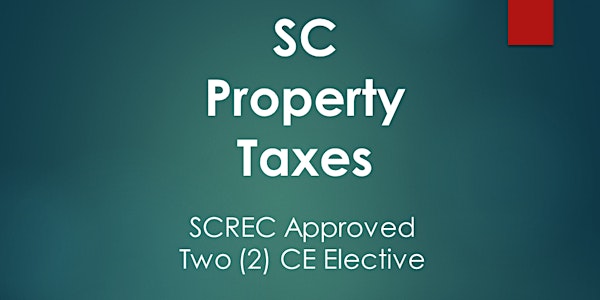
Ticket sales end soon
SC Property Taxes Webinar (2 CE ELECT) Tue. Apr. 30, 2024 (2-4) SANDER
SC Property Tax Webinar (2 CE ELECT)
By Premier School of Real Estate SC Webinars
Date and time
Tuesday, April 30 · 11am - 1pm PDT
Location
Online
Refund Policy
Refunds up to 1 day before event
Eventbrite's fee is nonrefundable.
About this event
- 2 hours
SC Property Taxes Course Description
Because property taxes are such an integral part of the real property decision, it is incumbent on all licensees to understand the basic law and how property taxes are calculated. State laws vary widely and out of state purchasers can be confused about the impact on the purchase decision on their tax obligation. Get the knowledge to effectively answer client inquiries regarding comparisons with home states, the SC Homestead Exemption and Primary Residence discounts under state law. Essential knowledge for all professionals and investors!
FREQUENTLY ASKED QUESTIONS (FAQs)
What if I need to cancel my attendance? You may cancel for any reason or no reason at any time up to 1 day before the class starts and get a full refund.
How do I go about cancelling/requesting a refund? You should request a refund directly from your Eventbrite account. Eventbrite automatically creates an account for you with the email address you used to purchase a ticket. Sign-in to your account and you will see the option to request a refund as follows...
-Log in to Eventbrite.
-Go to "Tickets" in your account. Select the ticket you want a refund for.
-Click "Request a refund".
-Enter your details and submit your request.
The refund will be approved automatically assuming of course it is within listed policies.
What about rescheduling/transferring the class? You can transfer between events or tickets up until the time the class event starts. Go to the Tickets page in your Eventbrite account as described above, select your order, and click "Transfer". Then choose "Change Event" to transfer to a different event hosted by the organizer or "Change Ticket" to transfer to a different ticket (or seat) within the same event.
What do I do if I can’t get connected on the day of class!?! EVERY instance of technical difficulty we have experienced in the past three years of webinars has been attributable to student computer or local wi-fi connectivity, not system issues. But we sympathize! Anyone who has trouble joining the class for connectivity/technical reasons may on the day after class request a reschedule by emailing registrar@premierschoolsc.com and explaining the circumstances.
Click “Contact the Organizer” if you have a question about the status of your refund request. We have no interest in keeping someone's money if we don't teach them. Of course, since some of our decisions are based on headcount, refunds can’t be given for late cancellations or no-shows.
What time does ZOOM check-in begin? Check-in begins approximately 10-20 minutes before the webinar. PLEASE don't be late - the Real Estate Commission has no sense of humor when it comes to late arrivals!
Where can I contact the organizer with any questions?
· For registration questions, contact the Registrar at registrar@premierschoolsc.com
· For continuing education (CE) questions, contact Howard at howardrjones@premierschoolsc.com
OVERVIEW OF WEBINAR PROCESS AND CLASS CONDUCT
WEBINAR REQUIREMENTS: Webinars are live training over the internet and a fun and efficient alternative to both live classes and the click through repetition of online courses. You will be participating either via Computer (preferable) or Smart Phone with internet connectivity from a stationary location. Regardless of what device you use, you must have Audio and Video active on your device, or you will be asked to reschedule so please test your audio and video in advance.
DAY OF CLASS: On the scheduled day, you should click the link in the ZOOM email to join the class. I suggest that you log in early - credit cannot be given if you arrive in the virtual classroom more than 10 minutes late to a two-hour class or 20 minutes late to a four-hour class. Per Commission rules, during class, cell phones and pagers must be turned off, not simply left on silent or vibrate. Tape or video recording, accessing computers, reading unrelated materials, playing computer games, etc., are not allowed. Ten (10) minute breaks will be given every hour for you to check messages or otherwise use as you see fit.
ATTENDANCE and ATTENTION: Your instructor is required to monitor your attendance and attention during the class, so you must have a stationary and supportive environment for the class. Dangerous activities such as driving are strictly forbidden by the Commission, as are other distracting activities such as phone conversations, texting, working on your computer on unrelated matters, etc. Anyone attempting to fake attendance via electronic means will receive neither CE credit or a refund and will be reported to the Commission for disciplinary action. If you don't know what this means, then you don't have to worry about it! :) You will be given periodic breaks to check emails, texts, etc. The Real Estate Commission will not allow us to provide CE credit if attendance requirements are not adhered to, and no refunds can be given.
Many students are quite familiar with ZOOM, others not so much. Unfortunately, the above directions are the extent of the guidance we can provide. As I stated above, if you just cannot get connected, email the registrar@premierschoolsc.com the day after the class, explain the circumstances and specify your replacement class date so you may get re-registered!
Thank you!
Organized by
Our Webinars offer the advantages of...
Learn From Home or Office Convenience
(No Travel or Rush Hour Headaches!)
(no COVID 19 worries!)
One Stop Shopping for All CE Classes with Mix and Match Flexibility
SC Based Instructors Who Know the Landscape
Live Presentation instead of endless Scrolling through Online Courses!
No Tests!
$39