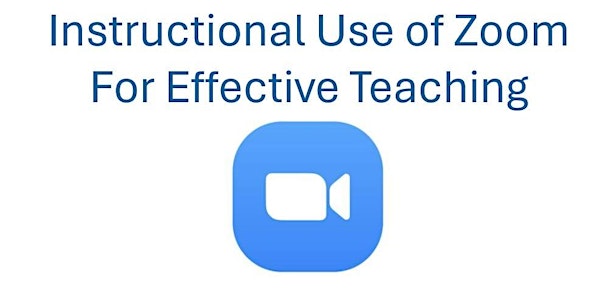
eL122 Instructional Use of Zoom for Effective Teaching 2024/2025 (Zoom)
WORKSHOP AVAILABLE FOR CLARK COLLEGE EMPLOYEES ONLY
Location
Online
About this event
- 3 hours
WORKSHOP AVAILABLE FOR CLARK COLLEGE EMPLOYEES ONLY:
eL122: Instructional Use of Zoom for Effective Teaching
PREREQUISITES
- Clark College employee
- eL121 or one year of Zoom meeting facilitation
FORMAT
- 3 hours synchronously in Zoom, Clark-facilitated, plus post-work
ABOUT THIS WORKSHOP
Remote teaching using the Zoom video conferencing client is very different from fully online teaching or teaching face-to-face. Students learning in Zoom must manage access to technology, effects of constantly being visible on a screen, navigation through learning materials presented in various (and often unfamiliar) ways, and differences in building community and connection in a virtual class. Instructors teaching in Zoom must balance the need to present information differently, manage the remote virtual classroom, and spark student engagement. At the same time, the Zoom classroom provides distinct opportunities for effective and engaging learning.
This workshop builds upon the basics of setting up Zoom for teaching in eL121. We will discuss the following:
- Unique advantages of using Zoom tools for student learning and engagement.
- Unique challenges of teaching and learning on the platform and how instructors can meet those challenges.
LEARNING OBJECTIVES
- Use Zoom for instruction by managing the virtual classroom environment to maximize student engagement and learning.
- Utilize strategies for meeting student and instructor challenges of access and use of technology, Zoom fatigue, camera use, etc. and strategies for addressing them using unique features of Zoom.
- Identify and discuss equitable and accessible teaching practices in Zoom.
- Practice utilizing Zoom tools for engaging discussion, resource sharing, and group collaboration.
Workshop Preparation
Please plan to make full use of Zoom by having a microphone and webcam set up. If possible, please also have the Zoom app set up on a smartphone to explore Zoom on different devices.
One to two days before the workshop date, you will receive a Zoom "invitation" with instructions about how to access the session.
OTHER eLEARNING OFFERINGS AVAILABLE:
Check eLinC Resources for more courses. Under the “WELCOME!!” module, there’s a page titled “eLearning Certifications” which lists the available workshops and certifications you can earn.