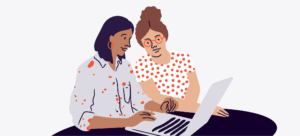You’re great at driving traffic to your event page. But more exposure doesn’t always translate into more ticket sales.
The internet is littered with abandoned shopping carts. Many are deserted because checking out is too difficult — in fact, one in ten buyers drops off for every extra field in an online purchase form. Don’t fall into the same trap.
Use these steps to improve your event checkout process — and lift sales.
1. See your event checkout through your attendees’ eyes
It’s easy to focus too much on driving traffic to your event page. But that quickly becomes expensive. You can sell more without spending more by increasing your conversion rate — the percent of visitors who actually buy tickets.
What is the event checkout experience like for potential attendees? You need to know this intimately to understand what obstacles they face as they try to buy.
To understand these challenges, look at your website data. For example, you might notice that smartphone users are less likely to buy tickets compared to desktop users. That could mean that buying a ticket on phones is too challenging.
Here are other tools you can use to understand your website visitors:
- Use a web analytics tool like Google Analytics. View conversion by device usage (e.g., Samsung vs iPhone vs desktop) and user flow (which pages people look at and on which pages they drop off).
- Use exit surveys on your website to learn why people decide to leave the site
- Use Google to test how long your website takes to load on mobile devices and for specific tips to improve your site. A loading time of 3 seconds or less is considered excellent.
- Use Facebook’s Audience Insights. Learn about people’s location, age, gender, demographics, interests. That info can tell you if your website’s copy strikes the right tone with interested buyers.
2. Break down your event website’s checkout
Now that you’ve gathered the data you need to understand your conversion rate, it’s time to focus on how to improve it. Take a close look at your two most important percentages:
- Add-to-cart rate: The percent of website visitors that start to check out. According to Monetate’ Q2 2018 report, businesses in the U.S. had an average add-to-cart rate of 9.04%.
- Abandonment rate: the percent of people who start to check out and don’t buy tickets. On average, up to 70% of shoppers abandon their carts.
If many people visit your website but never start the checkout process:
- Your website’s content may not be intriguing enough for people to want to attend
- Your website could be too hard to navigate and people struggle finding your checkout
- Your ads might be driving uninterested people to your website
Conversely, if only a small percentage of the people who start to check out actually register:
- The checkout process itself may be too difficult — even when people want to buy tickets
- The page may take too long to load or includes too many pages
- You may be asking for information that many people can’t or won’t provide
For more of these granular insights, read our blog post on advanced ways to measure your event promotions.
3. Improve your event checkout
At this point, you’ll have a sense of the biggest problems with your checkout. Make a list of possible causes, like “no compelling images” or “checkout button hard to find.” Then test each explanation.
Make a single change to your event website and track your conversion rates for a few weeks. (Don’t change more than one thing at once, or it’ll be impossible to say which change had the most effect.) To experiment efficiently, consider investing in an A/B testing tool like Optimizely.
Here are a handful of experiments you may want to consider, depending on where your conversion rates are below average.
To make attendees click “Buy Tickets”:
- Embed more images and videos to bring the event to life
- Address common FAQs like dress code and refund policy on your event page
- Use “social proof” to show that “everyone else is already doing it” (i.e., attending your event)
To make attendees complete their checkout:
- Don’t force people to create an account to buy
- Only ask crucial questions during checkout; reserve nice-to-have info for post-registration and post-event surveys
- Launch a mobile-optimized version of your website
- Test the recommendations for speeding up your website you get from Google when you measure your site’s loading speed
- Use a ticketing partner that lets you embed their checkout on your website
4. Bring the checkout to your attendees
So far you’ve learned how to improve the conversion rate on your event website. But what if your attendees didn’t have to come to your website to check out?
Many event creators have doubled their conversion rates by embedding their checkout on Facebook. If you use Eventbrite, you can sell tickets directly on your Facebook page and from your Instagram profile.
Want to dig deeper and lift sales without spending more money? Watch our webinar to learn the four most common trouble spots in the purchase process and how to fix them.