Think LinkedIn is only for job seekers and recruiters? Think again. If you’re organizing a business or professional event, the largest network for business-related connections is the ideal place to promote your event.
LinkedIn’s simple, yet effective tools allow you to show ads to people working in a particular industry with a specific skill set. With their publishing platform, LinkedIn Publisher, you have several powerful free tools at your disposal. But, to make your promotion as effective as possible, you should consider LinkedIn’s paid advertising options.
Getting Started
The first thing you’ll need to get started is a Company Page, which is a LinkedIn profile designated for products and services. Do you host multiple events? No problem. If your events have similar audiences, you’ll likely want to create a single Company Page with a Showcase Page that highlights your portfolio. But if your events have very different audiences, you may want to consider creating a Company Page for each event — just as long as you can keep track of them all.
Once you have a Company Page in place, all you need is a payment method. Simply click on “Business Services > Advertise” in the top-right corner, and you’ll be taken to LinkedIn’s Ad Manager. From there you can “Create campaign,” after which you’ll see the two main types of promotion on offer.
Advertising options on LinkedIn
LinkedIn has two formats for paid advertising: sponsored content, and text ads. If you’re familiar with the advertising options on other social media outlets, these choices may seem limiting. But rest assured that they still provide an effective outreach strategy.
1. Sponsored content
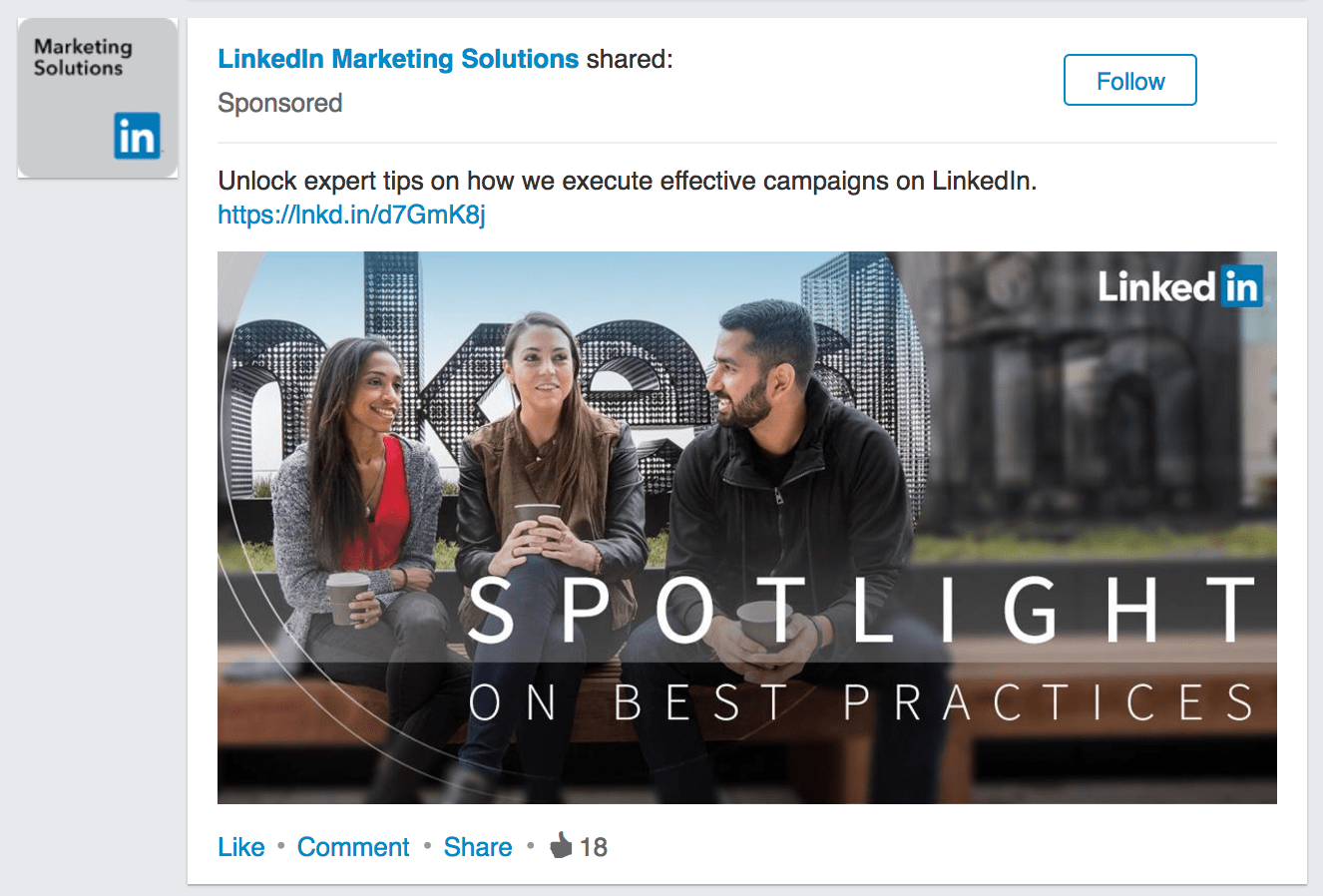
Sponsored content appears in the homepage feed of members in your target audience on both desktop and mobile. Sponsored content can either be existing content from your company page or “promoted only” content that only appears in a LinkedIn user’s timeline. These ads are best used to boost awareness about a keynote speaker or pique interest before your event goes on sale.
2. Text ads
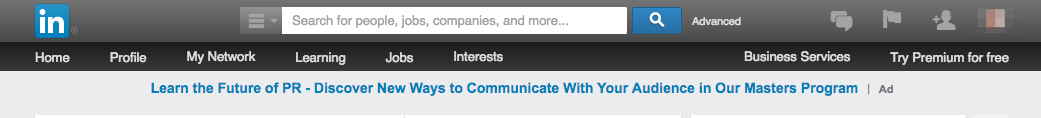
Text ads are text link advertisements that appear at the top of the homepage on desktops, meaning they’ll never be seen on mobile. These ads allow you to create brief, compelling copy to advertise your event and may be better used to offer a discount or let potential attendees that your event is almost sold out. Worried about which message will work best for your event? LinkedIn has you covered with the option to create up to 100 variations of your ad and compare their performance.
Targeting options for LinkedIn Ads
Possibly the best thing about LinkedIn is that you can target your audience using data that isn’t easily available on other platforms. LinkedIn’s targeting allows you to select location, job title, industry, company size, years of experience — even company name. While LinkedIn Ads lack the wider scope of other social media advertising platforms, it provides a better way to promote your event to the professionals most likely to attend.
For instance, imagine you’re organizing a developer conference in the San Francisco Bay Area and have a panel on the future of object-oriented computer languages. LinkedIn allows you to create an ad highlighting this very specific aspect of your event to professionals who are proficient in object-oriented computer programming. Try doing that on Facebook!
To learn more about using social media to advertise your event, download the free guide, The Event Organizer’s Guide to Paid Social Media Advertising.





