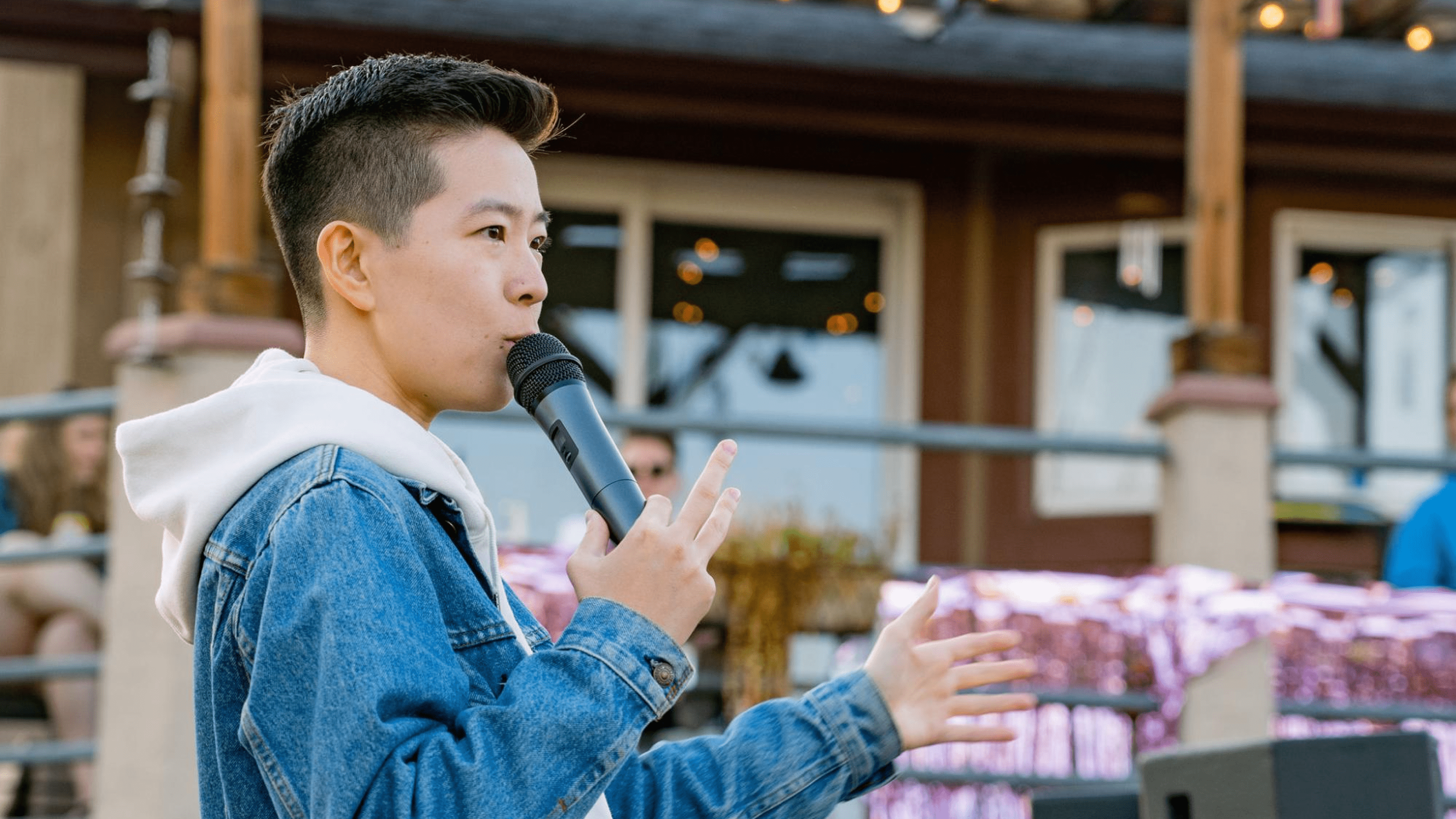Are you feeling overwhelmed managing all the logistics, budgets, and people for your next event? Well, the right event management software can help!
There are a ton of tools out there, and comparing them one by one can feel overwhelming. To help you along, we’ve compiled a list of the best event management tools available in 2025, whether you’re planning in-person, virtual, or hybrid events.
We’ll explore the pros and cons of each platform, helping you make an informed decision on which software suits your unique needs. To simplify your job and create successful events, read on, learn about the best event management software options available, and be the hero of your events.
Table of Contents
Why event creators use event management platforms
How to compare event management software
Top event management software options
How to pick the best event management software for you
Why event creators use event management platforms
Event management software provides tools to streamline your event planning process. Regardless of what kind of event you’re planning, an event management platform can help you by automating tasks, simplifying ticketing and registration, expanding marketing reach, and streamlining on-site management.
By utilizing event management platforms, event creators can overcome common challenges and deliver exceptional events.
- Save time: Automate tasks, simplify event planning and free up time for other tasks
- Mitigate ticketing and registration hassles: Seamless ticketing and registration management ensures a smooth process for attendees and organizers
- Enhance marketing and reach: Comprehensive marketing tools can help you reach a wider audience and enhance event visibility
- Streamline on-site management and engagement: Improve on-site management and engagement efficiency, facilitate quick attendee check-ins and enhance the overall event experience
Let’s talk about what to look for so you get exactly the help you need from your event management software.

How to compare event management software
With so many great tools available, it can be a little intimidating figuring out what works best for you. Fortunately, there are some key features that you can look for to differentiate the platforms that fit your needs from the ones that don’t.
Event discovery
One of the most important features to look for is the ability to find events. After all, your only chance of selling tickets to your event is if potential attendees can find it. You can make your event easy to find by using software that already has an in-built search engine that will make it easier for your events to appear at the top of the search results.
Social media marketing
Social media marketing is a great way to reach more people and get your event out there. Look for software that offers features like customizable ads or integrations with popular platforms so you can maximize the impact of your promotions.
Payment processing
Payment processing is an essential part of any event management platform. Make sure you choose a tool that makes it easy to offer multiple payment methods, track payments, process refunds, and manage payouts.
Reporting and analytics
Reporting and analytics are important for optimizing your efforts over time. Look for software that offers insights into who’s attending your events, which activities are driving the most engagement, what types of messages work best, and more. By tracking these metrics, you can make sure your events are always getting better.
Email marketing
Email marketing is a great way to keep people informed about your events and encourage them to attend. Look for software that offers features like automated emails, segmentation, and A/B testing so you can maximize the impact of your campaigns. A good event management platform will include features to manage and automate all of your marketing efforts, including email marketing.
Usage-based pricing
Finally, consider what kind of pricing model the platform offers. Some platforms offer usage-based pricing, which means you’ll pay depending on how much you use the software. That can be a great option if you’re not sure how much you’ll need to use it yet, or if you’re organizing smaller events.
Other platforms have opaque pricing models that combine flat fees with usage-based pricing, which can make it very difficult to calculate your budget for the tool.
Event management software comparison table
That’s a lot of factors for you to consider, so we’ve already identified which tools have each of the features you need to consider when choosing your event management software.

Top event management software options
Now that you know exactly what to look for in an event management platform, we’ll cover the best and most popular event management software options available today. They each have their advantages and disadvantages, and some are better suited for certain types of events than others.
That’s why it’s important to look at all the features of each event planning tool and decide for yourself which one will work best for you.

1. Eventbrite
Eventbrite isn’t just one tool, but a platform of tools that helps people organizing events. It’s also a marketplace, in that event-goers can search for things to do in their area, providing additional visibility for creators. The tools Eventbrite provides include:
- Ticketing and Discovery: Create event pages and sell event tickets on the most popular events search engine
- Eventbrite’s Marketing Platform: Activate social media and email-based event promotion
- Ads: Place event ads on Eventbrite’s website and applications
- Payments: Use event payment processing and sales reporting
These tools create better events and attract more attendees in different ways. When you take advantage of the platform’s full range of capabilities, you can manage every aspect of your event in one place — from event discovery through email- and social media marketing to payment processing, data analytics and customized pricing.

1. Ticketing and Event Discovery
Eventbrite’s ticketing platform is designed to make it as easy as possible for people to find your event and get their tickets.
You can use the event scheduling software to set up an event page, create a wide variety of ticket types and custom discounts, and get detailed insights on where and who your sales are coming from.
Event discoverability is also a standout feature Eventbrite offers. In 2022, an astonishing 90 million individuals purchased tickets through Eventbrite, making it a thriving marketplace for events. People use Eventbrite’s search engine to find new events near them, form communities, and identify event creators they love.
By creating a ticketing page on Eventbrite, you gain access to the world’s largest event platform and events search engine. The true worth of Eventbrite lies not only in the powerful tools it provides but also in the vast community of users it connects you with.

2. Marketing + Social Media
Eventbrite’s marketing tools are made specifically for promoting events. It provides you with all the tools you need to sell more tickets, build an audience, and grow your events.
- An All-in-one solution: Eventbrite’s marketing platform rolls together social media advertising and email marketing into one seamless tool created specifically for event promotion. You can launch automated campaigns through every major social media platform and reach out to people individually with email automation.
- Better Insights: The platform leverages proprietary data to increase ad performance, email engagement, and ticket sales by targeting new attendees, helping event organizers reach the right audience for their events.
- Less Hassle: With automation tools that pre-fill event details, launching campaigns becomes a straightforward process that requires just a few steps to set up and execute.
By offering a comprehensive, user-friendly marketing solution tailored for events, the Eventbrite Marketing Platform empowers event organizers to sell 63% more tickets and achieve growth in their business.

3. Ads
Eventbrite doesn’t just help you automate and target ads on social media platforms. It also lets you promote your event with ads on the biggest events platform in the world: Eventbrite itself.
Ads on Eventbrite let you target the right audience and customize your message to drive more ticket sales. With detailed analytics that show exactly who’s seeing your ad and how they’re interacting with it, you can refine your ad campaigns in real time to optimize their effectiveness.
4. Payments
A payment processing tool may not sound flashy, but Eventbrite’s tool is one of the best ways to improve your event management workflow immediately. Beyond just the ticketing page, you can process onsite sales and payouts to vendors with a few clicks.
Eventbrite’s payment processing system makes it easy for you to manage your money by automating the refund process, letting you accept mobile payments, and giving you flexible options for payouts.
On top of that, its detailed and intuitive reporting dashboard shows you all the information you need to further optimize your sales operations.

5. Putting it all together
The true value of Eventbrite lies not in any individual tool it offers, but in the seamless integration of all four tools within the leading events platform. Each tool connects smoothly with the others, resulting in time savings, streamlined workflows, and enhanced features.
You can advertise your event on social media, track the clicks from there to your Eventbrite event page, see the revenue generated from those ticket sales, and A/B test to optimize every step of the buyer’s journey.
Eventbrite’s seamless integration of all these tools gives event creators everything they need to make great events happen. That’s why it’s the most popular event management software available today.
Ready to Try Eventbrite?


2. Wrike
Wrike is a project management software designed to help teams work together more effectively and efficiently. It comes with powerful features like task management, time tracking, resource planning, and more.
Wrike is useful for event planners because it can help you:
- Create checklists for tasks
- Assign tasks to team members
- Assign deadlines
- Send notifications for people to do certain tasks
- Create a Gantt chart to view the event timeline
Limitations:
Wrike lacks some important tools most creators want in event management software:
- Ticketing tools
- Event promotion software
- Payment processing
If you do choose to use Wrike, you’ll want to have other event management software as well.

3. Bizzabo
Bizzabo is an event management platform with a wide range of features. It has tools for ticketing, registration, and promotion, as well as other features like marketing automation and analytics.
Bizzabo has a few features in common with Eventbrite that make it especially helpful for organizing events:
- Attendee list segmentation for marketing
- Engagement metric tracking
- Marketing campaign optimization
Limitations:
Unfortunately, Bizzabo has some drawbacks compared to other event management platforms:
- Base price is high, though not disclosed on their site — $15,000 according to capterra.com
- No built-in event search function or discovery tool
- No payment processing tool

4. Cvent
Cvent is an events software that can help you plan, manage, and monitor all of your event details in one place. It has features for registration, ticketing, payments processing, site selection, communication, and more.
Here are some of the features that make Cvent especially attractive to event creators:
- Venue discovery
- Vendor communication and management
- Ticketing and registration
Limitations:
Like Bizzabo, Cvent has some drawbacks that mean people relying on it will need to use another event management tool as well:
- No event search function
- Opaque pricing model
- Reviews indicate low quality, below Eventbrite in all but one of G2’s comparison ratings

5. Whova
Whova is a hybrid event management platform that helps you create both in-person and virtual events. It provides tools for ticketing, registration, live streaming, analytics, and more. That makes it an ideal option for anyone looking to host hybrid or virtual events.
Here are some of the features that make Whova stand out for some event organizers:
- Breakout sessions
- Virtual attendee networking
- Onsite check-in automation
Limitations:
While Whova has some advantages, its limitations still mean that it might not meet all of your needs:
- No in-person payment processing
- No event discovery function

6. ProjectManager
ProjectManager is exactly what its name suggests: a project manager. It isn’t strictly specialized in events, but it’s a fantastic tool for event management, more like Wrike than Eventbrite. It’s useful for managing and tracking the details of your event, including tasks, deadlines, and budgets.
ProjectManager has some great features that could help you with your event management:
- Task assignment and tracking
- Project progress reporting
- Email automation integrations
Limitations:
But because ProjectManager isn’t focused on event marketing, it’s missing some basic functionality you’ll probably need:
- No ticketing or registration tools
- No software marketing automation
- No event or creator discovery functionality
That means you’ll need to look elsewhere if you want help with those aspects of your event.

7. TicketSource
TicketSource is a ticketing platform specifically designed for event organizers. It offers access control features that let you manage who can enter your event and track their attendance in real-time.
TicketSource has a few great features in common with other platforms like Eventbrite:
- Event page creation
- Payment processing through multiple methods
- Custom ticket tiers and types
Limitations:
However, TicketSource is missing some important components for event creators as well:
- No email marketing
- No marketing analytics
- No social media marketing
While TicketSource might be a good option for event ticketing, depending on your needs, using it will mean you’ll have to manage many other event management functions on other platforms as well.

8. Tripleseat
Tripleseat is an event management platform that’s specifically tailored for restaurants, hotels, and other venues in the hospitality industry. It provides tools to help you create events, manage contracts, route leads, and more.
Tripleseat’s main features could be a great benefit to the right event organizers:
- Online and onsite payment processing
- Scalable project tracking
- Specialization for restaurants and hotels
Limitations:
However, those specialized features also mean its missing some pieces that many event planners are looking for:
- No tools for social media advertising
- No email marketing automation
- No event discovery
Tripleseat could be a good option for event creators limited to only the hospitality industry. But if you want a platform that works outside of that industry and has marketing optimization capabilities, you’ll need to look elsewhere.

9. ON24
ON24 is an event management tool that specializes in virtual events. It allows you to create interactive experiences with features like webinars, live streaming, and on-demand videos. That makes it appealing for organizers looking to host a hybrid or online-only event.
ON24 has some powerful features for virtual events. Here are a few that stand out:
- Live attendee participation analytics
- Virtual conference and breakout room hosting
- Live captioning and caption translation
Limitations:
While those are great for virtual events, you may find some features missing depending on what you need:
- No payment processing
- No marketing automation
- No event discovery platform
With those drawbacks in mind, most event organizers need to pair ON24 with other tools to fill in the gaps.

10. WebEx
WebEx is an event management system owned by Cisco that focuses on virtual and interactive portions of events. It has a suite of tools for video conferencing, webinars, phone calls, interactive polling, and virtual whiteboards.
For hybrid and virtual events, WebEx has plenty to offer. Here are some of its most useful features:
- Virtual event networking tools
- Online ticketing and registration
- Integrated video conferencing
Limitations:
Unfortunately, there are some important event management features missing from WebEx:
- Marketing automation, including social media and email
- In-person payment processing
- Ticket sales and marketing analytics
WebEx is an established brand in virtual events, but those deficiencies mean that you’ll need other event management tools as well, especially for in-person and hybrid events.
How to pick the best event management software for you
Finding the best event management software can make all the difference in creating a successful event. With so many options available, it’s important to consider your needs and budget, and prioritize the most important features for you.
When choosing a software, look for a these key features:
- Event registration
- Ticketing tools
- Attendee management tools
- Marketing automation
- Ease of use
- Customer support
- Integrations with your other software
Investing in the right event management software can streamline your planning process, increase efficiency, and enhance the overall attendee experience.
You can see why a complete tool like Eventbrite is favored by so many. It’s the only complete event management platform with a built-in event discovery search engine.
Ready to reach more audience members? Check out our Eventbrite tools designed to help you market to your audience, grow your demand, and sell more tickets by contacting our experts today.