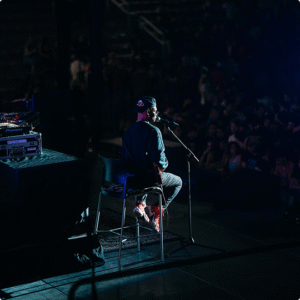It’s go time. Your event is here and now it’s all about creating a smooth, professional experience for your attendees and staff on the big day.
The secret to a successful event is thoughtful planning and clear coordination from the get-go. We’re covering the essentials for seamless attendee entry, selling tickets at the door, and the Eventbrite tools to help make the magic happen.
1. Manage check-ins and crowd flow with the Eventbrite Organizer app
Your check-in experience is likely your attendees’ first IRL encounter with your event, and our tools will help you move lines quickly and confidently.

Eventbrite’s Organizer app is your on-site command center. Use it to scan tickets and track real-time attendance, all from your phone or tablet. Some key features to know about:
- Ticket scanning: Use the Eventbrite Organizer app on your mobile device to easily scan ticket QR codes and keep lines moving fast.
- Manual check-in: If a ticket isn’t accessible, you can manually check in attendees by name.
- Real-time tracking: The dashboard in the Organizer app provides real-time check-in and sales data that’s synchronized across multiple devices, allowing you to monitor the event’s progress on the spot.
- Offline-mode: No Wi-Fi? No problem. The Organizer app supports offline check-in and will sync data once back online.
- Team access: Add team members to your Organization in your Eventbrite account so that multiple people can access the app.
For larger organizers needing an even faster check-in experience, Eventbrite supports Zebra scanners for professional-grade entry. Organizers in the U.S. can buy Zebra scanners at preferred pricing through Eventbrite’s CDW partner site.
Learn how to get set up with the Eventbrite Organizer app.
2. Sell tickets at the door with the Eventbrite Organizer app
With the Eventbrite Organizer app, you’ve got everything you need for at-the-door sales, no matter your event size. Our setup helps you save on costs and keep your ticket sales and reporting in one place, without juggling multiple platforms or devices.

- Tap to Pay: Accept contactless payments right from your mobile device using Tap to Pay, no extra hardware required.* Learn more about setting up Tap to Pay for your event.
- Stripe card reader: For high-volume events, pair the Organizer app with a Stripe card reader for even faster sales.** You can buy a reader from Stripe or rent one from Eventbrite’s onsite partners.
- Other supporting hardware: Need more? U.S.-based organizers can purchase additional hardware, such as Star printers and WisePOS, at preferred pricing through Eventbrite’s CDW partner site. Printers and stock can also be purchased through Boca.
*Tap to Pay is available in the US, Canada, and the UK, with more regions coming soon.
**Stripe’s card reader is supported in the U.S.
3. Manage ticketing flow with Timed Entry

With Timed Entry, you can create, sell, and manage multiple ticketed time slots per day or across multiple dates. Perfect for crowds at tours, classes, exhibits, festivals, and more. It’s fully self-serve, customizable, and built to give you total control over your ticketing flow and event entry.
Why we know you’ll love it:
- Easily manage high volumes of time slots
- Full control over schedules and ticket types
- Real-time ability to update availability depending on demand
- Industry-leading and conversion-optimized purchase flow
- Fast, mobile check-in and on-site sales through the Eventbrite Organizer app
Check out our success stories with The Haunted Tavern, Crust Nation, and Maggiano’s to see how organizers (and their wallets) are benefiting from Timed Entry.
Learn more about how to set up Timed Entry for your event.
4. Make a great impression with Guest List
Eventbrite’s Guest List tool allows you to roll out the proverbial red carpet and manage your VIP guests with ease and professionalism.
Why we know you’ll love it:
- Fast, seamless check-in for VIPs
- Comp guests without using ticket inventory
- Get real-time arrival alerts
- Add or update guests anytime
- View VIP attendance in separate reporting
Unlock your Eventbrite seasonal toolkit

- Tips and tools for listing and marketing your event: Get proven best practices for optimizing your event listing and promotion strategy.
- Seasonal insights and trends to help you sell more tickets: We looked at Eventbrite data and macro trends to identify what consumers are craving in holiday events. Use this to inspire your plans for a can’t-miss experience.
- Seasonal webinars: Register for our free webinars featuring Eventbrite experts showing you how to optimize your event listings, as well as seasonal marketing strategies designed to help you sell more tickets.