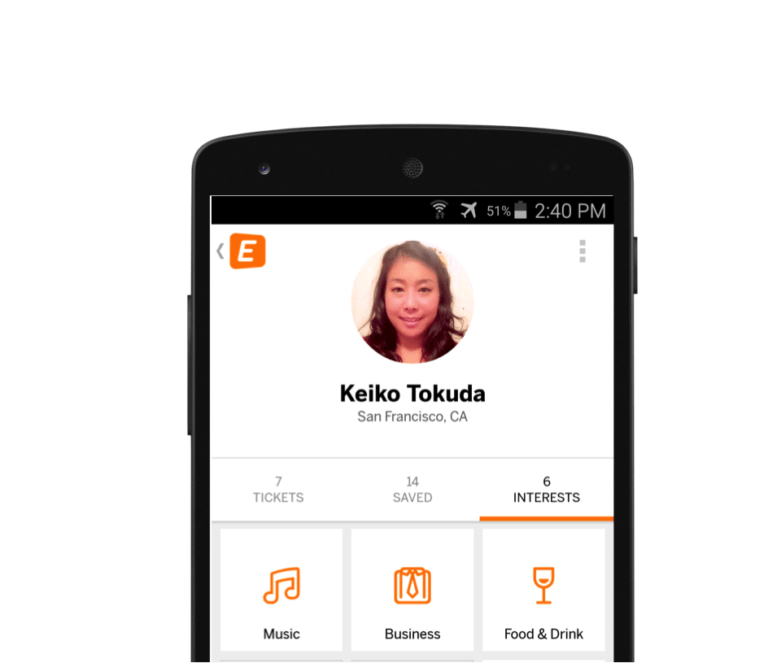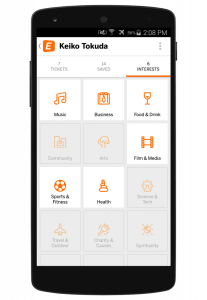With our most recent update, we’ve simplified the navigation within the Eventbrite app to make it even easier to find great events and to help you customize your experience. Check out our highlights below, and get the update on iOS and Android today.
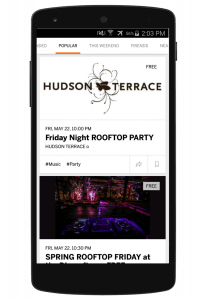
Browse #awesome events
You can find events using the Search tab, but we’ve also made it easier to check out events by type and topic when you’re on the Discover tab. You’ll notice the new hashtags with the event type and topic on all event cards, which you can tap to take you to a list of events with that label. As an event organizer, you control your event type and topic in Step 3 when creating your event. So if you need to update it, go right ahead!
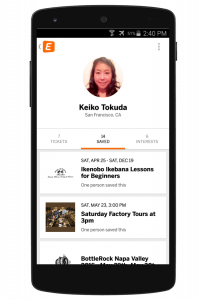 The new “Me” tab
The new “Me” tab
You’ll notice the new “Me” tab on the app, where we’ve consolidated your tickets and a few other things. When you log in, you’ll see the upcoming events you’ve registered for or purchased tickets to under Tickets in your profile. You can also see the upcoming events you’ve saved, as well as the types of events you’re interested in.
Follow 3+ event topics
If you love events like me, it’s hard to narrow down the list of your favorite types of events. Now you can select more than 3 interests to personalize the events you see when you open the Eventbrite app. There’s 20 topics you can choose from, but don’t go too crazy—pick those that you want to see in your Recommended Events list to keep a close eye on. And remember, you can always easily browse and search for other events you’re interested in on the Search tab.
Your event check-in tools
If you want to use the check-in tools for an event you’re organizing, you can tap on the “My Events” tab on your iOS device. On Android devices, go to your profile and you’ll find the “My Events” tab under the menu in the upper right hand corner. From here, you’ll be able to select the event you’d like to see your sales for and check in guests.
We’re always looking to get better, so rate your experience and leave feedback in the App Store or Google Play store, or send it directly to the team at mobilefeedback@eventbrite.com.