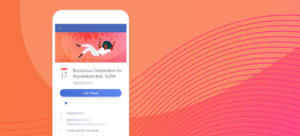A music festival, a conference, or a networking cocktail hour might be just a few of the 20+ events on your roster for the season. You couldn’t be more excited to get the word out.
The first event is in 90 days, so it’s time to launch your marketing campaign. With a total ad budget of only $500 — and 20 events to promote — you’re in a bit of a bind. $1 a day is the bare minimum, not the recommended amount to move the needle.
Even if you had the budget, you don’t have the time to create, manage, and monitor 20 different campaigns over the next few months.
Luckily, there’s a solution: Facebook Dynamic Event Ads, now referred to as ‘Meta Advantage+ Catalog ads’ and ‘dynamic creative.’ Not only are they super cost-effective, but they also help you sell merchandise before and after your event.
In this article, we’ll break down how Facebook Dynamic Ads work, the benefits of using them, and how they can help boost your event’s profitability.
Find out the best ways to use Facebook Dynamic Ads
What are Facebook Dynamic Ads exactly?
Benefits of using Facebook Dynamic Ads for event organizers
How event organizers can use Facebook Dynamics Ads to boost profits (+ Dynamic Ads example)
Step-by-step guide: How to create Facebook Dynamic Ads
How to optimize your Facebook Dynamic Ads

What are Facebook Dynamic Ads exactly?
If you thought regular Facebook ads were good for targeting, you haven’t seen anything yet.
Facebook Dynamic Ads are personalized ads based on each user’s unique needs, preferences, and behaviors. In fact, an experiment found that over three months, Dynamic Ads led to a 5.34% conversion rate, whereas static ads only had a 4.20% conversion rate.
Facebook’s AI technology creates product ads based on users’ interests, demographics, page likes, search history, and even previous interactions with your event brand. This information is then tailored to develop product sets and ad variations that increase conversion rates and brand awareness.
Here’s how it works: You upload different variations of your ad, and Facebook’s dynamic creative optimization (DCO) automatically creates various ad options. DCO can appear as a single image, video, or carousel with a collection of relevant products.
So let’s say you create dynamic campaigns to showcase your upcoming music events for the next month. For a user who’s previously interacted with indie-rock band content, followed artists in the space, or indicated they’re ‘interested’ in attending a live show, Facebook might display a single image ad highlighting the indie-rock festival event in your lineup.
A user who’s shown a preference for electronic beats might be presented with a catalog of your upcoming electro-dance club events.
Facebook not only pairs the right ad with the ideal audience and the right viewer but also optimizes your ad spending on the dynamic product ads that perform best.

Benefits of using Facebook Dynamic Ads for event organizers
Utilizing Facebook Dynamic Ads for event organizers is a game-changer, especially when recapturing lost traffic from those who showed interest in your event before but never purchased a ticket.
Retargeting ‘lost traffic’ (or warm traffic) allows you to re-engage with potential customers who’ve shown an interest in your events. It’s less about convincing them that they need to buy tickets and more about converting them to buy a ticket.
Some of the benefits of Facebook Dynamic Ads include:
- High level of personalization: Assesses potential attendees’ preferences and behaviors and matches them with a relatable ad. This level of personalization and targeting gives you a higher chance of converting viewers into paying customers, reducing your ‘abandon cart’ rate from the 70% average.
- Data-driven insights: Uses a Meta pixel to track the performance of different ad placements through users’ click-through rates, likes, and shares. This allows you to maximize your campaign’s reach and impact.
- Broad audience reach: Allows you to either retarget warm traffic from your Meta pixel or select a ‘broad audience’ where Facebook optimizes and displays your ads to people interested in your event.
- Cost and time efficiency: Facebook Dynamic Ads uses automation and AI to create ad variations for you. They also have a lower cost per acquisition compared to traditional ads and give you the option to use cross-selling and up-selling to extend the life of your campaign and help you make more sales.
Let’s face it: Most frequent event creators’ budgets are lean. As an event organizer or promoter with multiple events to promote, you have to make some tough decisions; you can’t afford to spend $1 a day on each show.
Instead, you’re often forced to pick and choose which events to promote and when to promote them. For instance, you might only pay for ads when tickets go on sale and then again right before the event. The rest of the time? Crickets.
That’s why Facebook Dynamic Ads are such a good deal if you’re looking to advertise more than one event at a time and fully utilize your ad budget.

Use Facebook Dynamics Ads to boost profits (+ Dynamic Ads example)
The great thing about Facebook Dynamic Ad campaigns is that you can sell more than one event at a time. In fact, you aren’t restricted to just selling event tickets. You can also use collection ads to sell merchandise before and after your event. Let’s look at how.
Use Facebook Dynamic Ads to promote all your events in one campaign
For promoters in charge of multiple events, Dynamic Event Ads are like a new-wave version of the traditional event calendar.
Instead of scanning a long list of performances and dates to find exciting events, Facebook handles the research for users.

Even better, with Dynamic Ads, promoters pool their budgets for individual events into one effective campaign without sacrificing the singular promotion of each event.
Here’s how it works:
1 . Create a Facebook Dynamic Ad campaign through Facebook Ads Manager
2 . Upload a version of your event calendar and artwork for each event
3 . Facebook uses sophisticated data and algorithms to swap out info and art, depending on who it’s showing the ad to
It’s the same ad, as far as Facebook is concerned. But for the user, it’s a personalized, relevant experience. For you, this means more targeted advertising for the price of one ad campaign.
A great Dynamic Ads example would be if Revel Atlanta uploaded a ‘product feed’ onto Facebook Manager with their upcoming events for the year rather than doing it one at a time. This feed document should contain all their product IDs for events so Facebook automatically uploads them.
Realistically, Revel Atlanta could spend as little as $1 a day, stock their campaign with every event they’re producing, and run it for the entire season.
No more downtime or more hard decisions about which of your events to favor. Amazing, right?
Use Facebook Dynamic Ads to sell merch
Another effective way to harness the power of Meta Advantage+ Catalog Ads is to retarget ticket buyers with your merch product listing.
Merch has always been a massive area for profit growth, but in recent years, it’s blown up to new levels. Just look at Travis Scott, who set a record with $1 million in merch sales across his concerts in 2022.
Not only do merch sales allow you to extend your promotional impact, but they also provide an opportunity to retarget three groups of attendees:
1 . Past attendees who are still excited about your event and are more likely to purchase a product to commemorate the experience
2 . Recent ticket buyers who want to wear merch to an upcoming event
3 . People who’ve visited your event page but not purchased tickets yet
Facebook Dynamic Ads can help you target all three.

The best way to do this is to put a Facebook tracking pixel on your event registration page. This will allow Facebook to see which users have interacted with your brand. From here, you can set up your custom audiences to specifically target those who’ve bought a ticket and gone through the buying process.
The next step is to put a tracking pixel onto your Shopify page or merch website. Facebook will track the pixel activity and see who has previously interacted with your merch and how far along in the buying process they are.
For instance, it can tell you what products a potential customer clicked on when they visited your eCommerce store and if they reached the checkout process before opting out.
From here, Facebook can show individuals the specific product they’ve previously shown interest in. Think of it as a gentle nudge in the right direction to spark a ‘hey, remember me!’ moment.
A good Dynamic Ads use case would be if the Minnesota Brewery Running Series promoted their apparel and swag bags to recent event attendees and potential attendees who’d shown an interest.
Facebook Dynamic Ads take quite a bit of technical savvy to implement. You can’t just switch them on like simpler ad types. But the good news is that we created a step-by-step guide to show you how it’s done.

Step-by-step guide: How to create Facebook Dynamic Ads
Before you start your dynamic campaign, you’ll need to set up a Meta pixel or Facebook SDK (software developer kit) to reveal which events users view beyond Facebook. We recommend adding Eventbrite’s Facebook pixel to each of your event pages.
You’ll also need to create a ‘product feed’ or ‘product catalog’ of your events in a file for Facebook to use this information. It should include details, such as:
- Event or product names
- Price of event
- Images
- Product IDs
- Stock or ticket availability
You can upload this information using multiple file formats, but CSV feeds tend to work best for text-based lists.
Once you’ve completed these two steps, it’s time to log into your Meta Business Manager Account and get started.

1 . Create a new campaign, and select ‘sales’ as your campaign objective, and continue to the next page.
2 . Select the option to turn on ‘Catalog+’ at the bottom of the page.
3 . Create a product set with a minimum of four products (or events).
4 . Group your product sets by category or price.

5 . Set a daily ad budget, a start and end date, and a specific time for your campaign to begin.
6 . Move on to the ‘create new audience’ tab and determine how broad you want your target audience to be. You can either find new customers who haven’t interacted with your business before or retarget people who already showed interest.
7 . Go through each specific targeting option to funnel your audience further. For instance, you can indicate that you want to target customers who’ve ‘added to cart but not purchased’ within a specified number of days.

8 . Click on the option to allow Advantage+ placements to spread your budget across different placements on the app.
9 . Choose ‘create ad’, give your ad a name, and then head into ‘ad setup.’
10 . Select the Advantage+ creative for product catalog option to allow Facebook to show different ad variations to individual users.
11 . Add ‘primary text’ and a ‘headline.’ You can add more variations by clicking the ‘+’ sign.
12 . Publish the ad on your page.
While it may be a complicated process, the good news is you only have to do this once to promote all your upcoming events.

How to optimize your Facebook Dynamic Ads
Meta highlighted that although Dynamic Ads can be used for different purposes, such as reaching a wide audience, it’s best to stick with retargeting first. Here’s how to do it.
Choose your ad target
For this, you have two options:
1 . Specifically target recent purchasers (of your event tickets)
2 . Exclude the above group and focus on users who have shown interest in your events or merch but haven’t made a purchase.
Choosing between the two will help you refine the objective of your campaign so you make the most of your daily ad spend.
Test and tweak your ad
From here, it’s all about testing and tweaking different settings and options to expand your reach and the lifecycle of your ad. For example, consider increasing your ‘retention window’, the specific period of time during which user interactions are tracked by Facebook, to 30–90 days and setting a specific launch time.
You can also:
- Adjust your product set segmentation based on different criteria, such as product category, price range, or popularity
- Experiment with different ad creative elements, such as images, headlines and descriptions
- Change your budget and bidding strategy from manual to automatic so Facebook has control over your daily spend
The settings that you choose will dictate how well your ad performs.
Monitor and adjust
Remember that you’ll need to be on high alert. That means monitoring how your ads’ performance changes daily. Pay special attention to the ratio or percentage of conversions to clicks so you can understand how your ads are performing.
For instance, if you receive hundreds of clicks on an ad with a conversion rate of below 3%, it might indicate a big disconnect between what you’re promising attendees in your ad and what’s advertised on your website.
These metrics will be your guiding star when refining your list of top-performing ads and adjusting your approach.
With Eventbrite’s Facebook integration and tracking pixel, you can navigate your campaign performance in real time. With easy-to-understand data, and review analytics reports delivered straight to your homepage, you’ll be equipped with the information you need to make awesome Facebook ads that attendees will actually want to click on.
Get in-depth Facebook marketing reports

Tips to get more clicks on your ads
It’s one thing to have your ad reach a target audience, and it’s another to make a lasting impact. To drive conversions and engagement, you need to create a compelling ad that attendees won’t be able to resist.
Four tips for enticing audiences to click on your ad:
1 . Use high-quality images with a minimum of 600 x 600 pixels
2 . Add bright colors with unique creative elements to grab your audience’s attention
3 . Add overlays to your ad creative to display key information, like the prices of your merch or the event date
4 . Stick to including straightforward copy for your call to action button, such as ‘Shop Now’ or ‘Buy Here’
For instance, House of Yes consistently uses strong brand colors and heavy-flash photography, which they could use in their Facebook Dynamic Ads to sell merchandise to recurring attendees.
Create attention-grabbing Facebook Dynamic Ads
If Facebook marketing is the king of event advertising, then Facebook Dynamic Ads is the queen.
Dynamic Ads are the perfect blend of flexibility and customization. They allow you to target individuals who need an extra push to purchase tickets or event merchandise and reach new audiences who share your event brand’s values and interests.
Plus, you can use Eventbrite’s Facebook integration to gain real-time data insights into what ad sets are performing the best, set up your unique tracking pixel, and find out where your event registration conversions are coming from.