Help Center
Unpublish or delete your event
If your event is live and you need to remove it, go to the Event Dashboard and change the event status to "Unpublish". If there are completed orders, you’ll need to refund paid orders and cancel free orders first. You can delete the event after you unpublish it.
In this article
- 1. Go to Manage my Events.
- 2. Select your event.
- 3. Choose “Unpublish event” from the event status dropdown.
- 4. Choose "OK" to confirm.
- 5. Optional: Delete your event.
1. Go to Manage my Events.
Log in to your Eventbrite account and go to Events.
2. Select your event.
3. Choose “Unpublish event” from the event status dropdown.
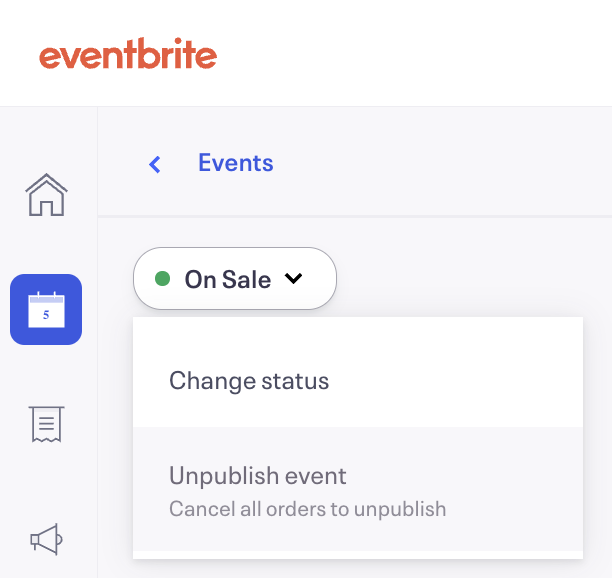
Event with no completed orders - Expand the event status drop down and select Unpublish event.
Event with completed orders - Refund or cancel all completed orders. Then select “Unpublish event” in the event status drop down.
If tickets are hidden or not on sale yet, you'll need to unhide tickets and change the sales end date before you can unpublish your event.
4. Choose "OK" to confirm.
Unpublishing an event changes the status back to “draft”. The event will not be removed from your account, and you can access the draft at any time under 'Drafts' in your Events workspace.
5. Optional: Delete your event.
If your event has multiple dates and times you can delete a single instance, or follow the steps below to delete all instances.
Follow steps 1-4 above to unpublish your event.
Go to your Events workspace.
Choose 'Drafts' from the 'Event status' drop down.
Select the three-dot menu next to the event you want to delete.
Select 'Delete'.
NOTE: If your event has completed orders that you don’t want to refund or cancel, you won’t be able to delete your event until it has been completed in your account for 120 days or more. Deleting an event removes the event and associated attendee information from your Eventbrite account. You can't undo this action.