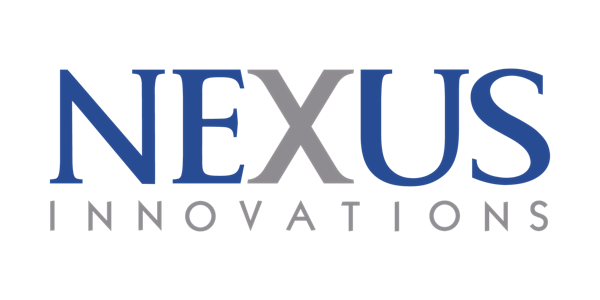
Microsoft Power Apps: Canvas App in a Day
Hands-on course that demonstrates and teaches how to develop low-code business applications using MS Canvas Apps.
Date and time
Location
North Dakota Heritage Center & State Museum
612 East Boulevard Avenue Bismarck, ND 58505Good to know
Highlights
- 8 hours 30 minutes
- In person
Refund Policy
About this event
Workshop Overview
This introductory, hands-on workshop is designed for IT professionals and business users seeking to automate and digitize business processes using Microsoft Power Platform. Participants will gain practical experience building Canvas Apps while learning foundational concepts that support scalable, secure, and efficient app development. The session will cover the full lifecycle of app creation—from planning and design to development, testing, and performance optimization—empowering attendees to create impactful solutions that streamline operations and enhance productivity.
Key Features
- Power Platform Overview: Introduction to Power Apps, Power Automate, Power BI, and Dataverse, including licensing considerations.
- Environment & Solution Management: Understanding Power Platform environments, variables, and solutions for organizing and deploying apps.
- Canvas App Maker Interface: Guided exploration of the app maker UI and its core components.
- App Planning & Design Fundamentals: Techniques for defining business requirements, mapping processes with stakeholders, and planning data architecture.
- Data Storage Options: Using SharePoint as a data source and evaluating alternative storage solutions such as Dataverse, SQL, etc.
- Canvas App Development: Hands-on experience building a canvas app with real-world scenarios.
- Power Automate Integration: Exploring how flows enhance app functionality through automation.
- Navigation & User Experience: Designing intuitive navigation and optimizing user interaction.
- Testing & Performance: Best practices for app testing, performance tuning, and deployment readiness.
Learning Outcomes
By the end of the workshop, participants will be able to:
- Understand the capabilities and components of the Power Platform.
- Design and build canvas apps tailored to specific business needs.
- Collaborate effectively with stakeholders to define app requirements and processes.
- Choose appropriate data storage solutions based on business context.
- Learn how to build sophisticated business processes and complex data relationships within your applications.
- Integrate Power Automate to streamline workflows and enhance app functionality.
- Apply best practices for app design, testing, and performance optimization.
- Confidently manage environments and solutions for scalable app deployment.
- Share apps inside your organization securely.
Intended Audience
This workshop is a beginner-to-intermediate-level course, intended for solution developers and business technical analysts to learn more about solution development using the Microsoft Power Platform. Although attendees do not need to be professional software developers in order to find value in this workshop, those with experience designing business solutions using Microsoft InfoPath, Microsoft Access, web development tools, or other solution development tools will find the Microsoft Power Platform tools and course material more familiar. This will be a hands-on, immersive, interactive experience; not a sales pitch. We’ll have fun while learning and applying new tools and skills.
Class Prerequisites
Attendees should come prepared to follow along and build a Microsoft Canvas App as presenters walk through topics.
- In-person only, no online session
- Each attendee will need to bring their own PC
- Each attendee will need to have completed the setup steps on their PC prior to the course (setup steps will be sent in the days leading up)
Organized by
Followers
--
Events
--
Hosting
--