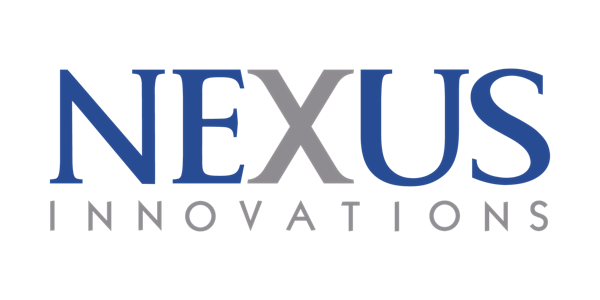Copilot in a Day is an introductory, hands-on training session aimed at individuals interested in exploring how artificial intelligence (AI) can transform productivity in the modern workplace. Whether you are a business professional, team lead, or IT developer, this immersive workshop will guide you through leveraging Microsoft Copilot and its integration within Microsoft 365 apps. In a single day, participants will gain practical experience understanding, configuring, and utilizing Copilot’s capabilities across tools such as Word, Excel, PowerPoint, Outlook, and Teams.
Microsoft Copilot, a next-generation AI solution built into the Microsoft 365 platform, empowers users to work more efficiently by automating repetitive tasks, generating content, uncovering insights, and enhancing collaboration. The platform seamlessly integrates with familiar Microsoft 365 applications, providing context-aware AI assistance while upholding data privacy and security standards. Throughout the workshop, participants will discover how to boost productivity, streamline workflows, and make informed decisions using Copilot’s intuitive features.
Key Topics:
- Hands-on exploration of M365 Copilot Chat and Copilot’s integration within Microsoft 365 apps
- Step-by-step guidance on utilizing AI to draft documents, summarize content, analyze data, and automate emails
- Real-world examples demonstrating Copilot’s impact on productivity and workflow efficiency
- Best practices for responsible use of AI and data security in an organizational context
In addition, the workshop will introduce key concepts in prompt engineering—teaching participants how to craft effective queries and instructions to maximize Copilot’s AI responses for their unique business needs. There will also be an exploration of AI agents, examining how these digital assistants can be used to further extend the capabilities of Microsoft Copilot within the organizational ecosystem.
Learning Outcomes:
By the end of the workshop, participants will be able to:
- Understand the core strengths and functionalities of Microsoft Copilot in Microsoft 365
- Identify AI-driven opportunities to enhance productivity within daily workflows
- Integrate Copilot into tasks such as drafting, editing, summarizing, and data analysis
- Automate routine communications and content creation using Copilot across multiple Microsoft 365 apps
- Apply best practices for secure and effective AI use within organizational settings
- Develop prompt engineering skills to craft effective queries and instructions for optimal Copilot responses
- Navigate Copilot’s settings and troubleshoot common challenges
Workshop Prerequisites:
Attendees should be prepared to follow along and experiment with Copilot features as presenters walk through topics
- In-person only; no online session
- Each attendee must bring their own PC equipped with Microsoft 365 apps and enabled Copilot features. (M365 and M365 Copilot Licenses Required)
- Each attendee will need to have completed the necessary setup steps on their PC prior to the course (setup steps will be sent in the days leading up)
**Breakfast, lunch, snacks, and beverages provided**
Questions? Contact: Peter Pomonis - ppomonis@nexusinnovations.com