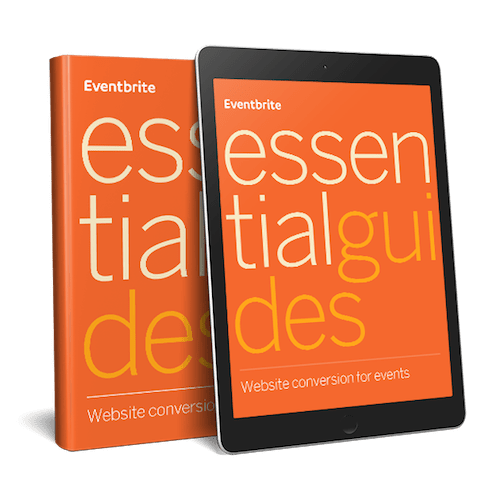Search engine optimization (SEO) can be a fickle beast. Reaching the top of search engine results is a lot like trying to find a light switch in the dark. Sure, the experts have done the research and run the tests, but no one outside of Google (or any other search engine) really knows what makes up their sophisticated ranking algorithm.
Luckily, through studying the (limited) information Google tells us about their algorithm, and experimenting on our own, the Eventbrite SEO team has found an answer. Read on to find out strategies for ranking locally on search engines.
What is Local SEO?
There are plenty of recipes for general SEO success across the web, but event organizers face a unique challenge: Your event happens at a specific time and place. To rank locally for a timely event, you need local SEO.
General SEO focuses on websites with no regional needs, like a global eCommerce company or a site that provides services that can be performed remotely.
Local SEO, on the other hand, emphasizes an immediate neighborhood, city, or region. For instance, a person looking for a tech conference in Seattle won’t be interested in similar events happening in New Orleans. So Google will filter out events happening outside the Seattle region.
Now that you understand a bit more about what constitutes local SEO, we’ll start by talking about the first of two SEO fundamentals you’ll need to know: On-page SEO.
On-page SEO for Local Events
“On-page” refers to the elements on your event website — what your event is about, when it will occur, and who’ll be there. For local SEO, it’s all about communicating to Google (and other search engines) your location, location, location.
To help you understand the finer details of local SEO, let’s imagine you’re hosting a local street musician festival called “Sidewalk Beats” in Oakland. Here’s what you’ll want to consider about the content that will live on your event site or Eventbrite page:
Is the description of the event original and not copied from somewhere else?
- Google likes when you write unique content that is long and comprehensive because—guess what—users like that, too. So for Sidewalk Beats, you’ll want to feature the event description, location details, participating vendors, and other relevant information.
- If you’re using Eventbrite to ticket your event, you’ll want to consider using different language on your ticketing page than on your website, so that both pages rank well. This gives you two chances to capture eyeballs in the search results! Nifty, huh?
What will people search to find your event?
- It’s important to use specific words (called “keywords”) on your website and ticketing page to help you get found on search. Using our Sidewalk Beats example, you’ll want to think of all the possible words someone might type into the search box to find your festival.
- Obviously, you want people to find you when they search “Sidewalk Beats” but “music festival oakland” and “outdoor festival oakland” are good options as well. After all, people tend to search for things to do instead of a specific event.
With your top two or three keywords in mind, put them on the page in order of how important they are to Google:
- Title Tag: This is the text that appears in the browser tab as well as your listing when people Google you. Make sure to include your event name, a keyword, and the city if you can.
- Example: “Sidewalk Beats: Outdoor Music Festival in Oakland”
- H1: This is the title that appears on the page itself (also called a headline). If you think of the title tag as the title of the book, the H1 would be the title of a chapter within that book. Make sure you use your event name again and possibly another keyword.
- Example: “Experience the Sidewalk Beats Music Festival”
- Optional: Put the location, date and time underneath the H1 to emphasize this key info.
- H2: The H2 is another visible title that acts like the section title within a chapter. Consider another variation of your keyword here.
- Example: “More Details about the Sidewalk Beats Festival”
- URL: If you can, include your keywords in your event page URL, too!
- Example: sidewalkbeatsfestival.com
- If you’re using Eventbrite, your ticketing page URL will automatically include your keyword!
- Location Information: You should always include the address of your event on your pages, but embedding a Google map of your event location will help Google understand that it’s local.
Pro Tip: Don’t be spammy! While it may be tempting to stuff your event page full of keywords, you risk being blacklisted from Google and other search engines completely. For example, a “stuffy” title tag might be “Sidewalk Beats Party Music Festival Street Fair San Francisco Oakland San Jose.”
Now that we’ve looked at the steps you can take to improve your local search engine results on-page, it’s time to take a look at what can be done off-page in the second part of Local SEO: How to Get Your Event Ranking.