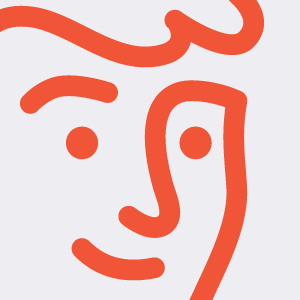About 99% of social media posts generate almost no engagement. So how do you make yours count?
Social media for events — or, how to promote an event on social media — is an essential skill for boosting your number of event attendees.
To maximize your social media marketing efforts, it pays to put some strategy behind your posts. After all, it’s not enough for your followers to see your updates — a successful event organizer has to reach and convert a wide audience.
Here are our 12 steps to most strategically promote your event on social media :
Step 1: Choose your social networks
Depending on your industry and target audience, some social platforms may be more effective than others. Facebook, Twitter, and LinkedIn are key promotion platforms, but every major platform has its strengths depending on who your ideal audience is:
- Facebook: Ideal for sharing event updates, engaging followers, and creating event pages. For example, Science of Spirituality offers free advice, posts inspiring quotes, and provides regular updates on their Facebook page. A unique advantage is that it’s easy to pair Facebook with your Eventbrite event — you can add your Eventbrite event to Facebook with a single click.
- Instagram: The fastest-growing social media platform, outpacing TikTok for monthly downloads. If your audience is in their 30s and 40s, Instagram is the top platform for millennials. Organizer FoodieLand caters to this demographic on Instagram by mainly focusing on reels — the current popular medium for Instagram.
- TikTok: The short-form video platform that took the world by storm. It’s a great platform for experimenting and video content. Alongside YouTube, TikTok is one of the biggest Gen Z platforms.
- YouTube: A legacy video platform that’s becoming friendlier to advertisers and musicians. This is another key platform for reaching Gen Z audiences under 25.
- LinkedIn: The strongest platform for business-to-business (B2B) and industry networking, this professional social media platform is a good choice for company news and event announcements.
- Twitter: A popular platform with over 50 million monthly active users in the US alone. Use an event hashtag alongside posts to build excitement before and during your event.
- Snapchat: A social network that’s especially popular with young people, since almost half their users are under 25. Features like the Snap Map make location-specific events easy to highlight on Snapchat.
- Spotify: A combined streaming and social media platform. It’s where popular and up-and-coming musical acts promote shows and tours to fans. Creating and recommending playlists helps attendees listen in and get excited in the lead-up to your event.
Step 2: Choose your event hashtag
Come up with a hashtag that’s short, unique, and easy to understand. Once you land on an idea, stick with it! When using social media for events, consistency is key.
When posting anything related to your upcoming event, include your hashtag. Add it to all of your social account bios as well. And don’t stop there — promote your hashtag on all your other communication channels:
During the event, make sure your hashtag is visible so your attendees know to use it. Include it in handouts and display it on screens throughout your venue.
Better yet? Give potential attendees incentives to use your hashtag or share your event on social. This could mean setting up a photo booth branded with your hashtag or creating a photo competition where the best photo using your hashtag wins a prize.
Step 3: Upgrade your profiles before promoting your event on social media
Before you promote your event on social media, you may want to update your channel’s pages. Create sleek headers and thorough company descriptions. Make sure all existing pages include your upcoming event. Some quick tips:
- Stay consistent across all your channels: Professionalism is key. Be sure that your social media channels are consistent with one another. This includes usernames, URLs, headers, and descriptions. Take a look at Orlando Bearded Vegan’s social media accounts, as he incorporates the same username and image on Facebook and Instagram.
- Optimize your social media “about us” sections: Include a thorough, engaging description of your company. Use keywords that will help prospective attendees find your page, and include a mention of your event as well.
- Interlink your social media pages: On Facebook, include your Twitter handle and so on. This will allow fans to follow additional pages for news and updates.
Don’t let your online presence look outdated when you’re using social media for events. Spruce up your virtual footprint with a Social Media Event Marketing Plan Template, which can help you build your own content calendar.
Another social media best practice is making sure the image you use for your profile picture is the right size. Here are some guidelines for profile pictures on some of the most popular social media platforms:
- Facebook profile picture: 360×360 pixels
- X profile photo: 400×400 pixels
- Instagram profile picture: 180×180 pixels
- LinkedIn profile photo: 400×400 pixels

For example, both the profile picture and the cover photo for Visit Ballard are perfectly sized on their Facebook page.
But remember, timing can make or break a social media post. If you’re promoting an event on your platforms, make sure you release content at intervals leading up to the big day so potential attendees have plenty of reminders.
Step 4: Create (and sell tickets through) a great event page
Having a good event page is a key part of promoting your event on platforms like Facebook Events. Here are a few tips for how to make your page as effective as possible:
- Choose a cover photo that looks good on any size screen.
- Be specific about location, time, and category so the platform can help promote your event.
- Craft a compelling event description: Make it brief and clear, using bullet points to communicate key information as efficiently as possible.
- Put your ticketing link front and center.
If you use Facebook, you can sell your tickets there with Eventbrite as your processor. In fact, events that sell tickets directly on Facebook double the number of free registrations and increase ticket purchases by about 20% compared to events that redirect to a ticketing page. Use Eventbrite’s Add to Facebook feature to try these social media event marketing tactics now.

Step 5: Craft your content carefully
Engagement is what determines how many event-goers your outreach creates, so you need to make every post count when you use social media for events.
For maximum engagement, include images and space out ticket sale posts with more general industry news or lifestyle info. When promoting your event on social media, make the content engaging, conversational, and not overly “salesy.”
Tailor content for each social network
You want to keep in mind the different styles and audiences on each platform. That can affect the way you post on each one:
- Twitter: Keep things short, sweet, and sometimes quirky. For example, tell a joke or give a brief anecdote that your audience can relate to.
- LinkedIn: Go for a more professional tone. That doesn’t mean you have to be humorless, but the audience there tends to value longer-form, helpful content. Think of a guide where you can give your audience advice on a problem they often face.
- Instagram: Use stories to engage your audience with regular updates, and make sure it feels personal.
The demographics of each social media channel are also something to take into account. If you’re aware of who enjoys your content on certain channels, focus your marketing efforts on giving them more of what they want.
You can actually see these stats in the “platform analytics” section of whichever social media site you’re using. Here are the key analytics to look for:
- Demographic
- Age
- Engagement rate
- Follower count (to see an increase/decrease)
- Accounts reached
- Views/plays
Incorporate images into your posts
Image and video-driven posts are more engaging than plain text. Plus, they perform better on platforms. In general, album posts perform better on Instagram than single photo posts. If you’re using video content, an Instagram Reel should be 15 to 60 seconds long for optimal performance.
You might fill these albums and reels with pictures and videos from past events if you’ve hosted a few before. Or, if you have well-known speakers, partners, or vendors for your upcoming event, you can share photos to build excitement. You can even create memes or add animated gifs for some lighthearted fun. Be eye-catching with how you use social media for events.
Step 6: Invest in tools to streamline promoting your event on social media
If you’re not careful, developing and scaling a strong social media strategy can drain your resources. Consider using an all-in-one tool (like Eventbrite) to make life a little easier.
In particular, if you’re worried about ROI on social media event marketing, a tool like Eventbrite can offer event planning tools that help you:
- Plan and schedule more efficiently: You can’t be online 24 hours a day, so use tools that help you plan, organize, and schedule your posts.
- Create and curate diverse content: Content curation platforms help you find interesting content. Bookmark a blog post or a video that relates to your topic.
Using social media for events can be time-demanding — event planning tools will save you time and energy and cut down on stress.
Ready to make social media promotion breezier?
Step 7: Get attendees “sharing” to increase engagement
Social media engagement simply refers to the rate of interaction between audience and content. One of the tried-and-true ways to enhance engagement is when viewers share with their audiences. You can increase sharing by improving your storytelling vehicle. Your audience is likely to pay attention if your content offers a narrative that grabs them.
- KISS (or, Keep it Short and Simple): Short posts get more shares and engagement on platforms like Facebook and X. Keep things short enough that readers don’t have to expand your post to read the whole thing.
- Use more specific words: Adjectives like “awesome” and “great” are overused and can make readers disengage — and they’ll be less willing to share it with others too. Be specific and colorful with your words.
- Proofread: Comb your social post for typos before you post it, or run it through an online grammar checker like Grammarly. It’s always good practice to get a colleague to lend a second set of eyes before you publish.
- Have a clear call-to-action (CTA): Make sure it’s easy for potential attendees to take whatever action you’re asking them to take in each post. For example, if you’re promoting the end of early bird ticket sales, link directly to your ticketing page, not to an FAQ page.
- Get creative about how your social media event marketing can bump up sharing. For example, Patagonia uses its Instagram to promote environmental causes. This builds goodwill with its audience, people who love the outdoors, and inspires shares from people who care about the same issues.
One of the best ways to boost sharing when promoting social media for events is with a contest. Contests motivate word-of-mouth promotion without a huge investment. Wondering how to promote your event on social media with a contest? Try partnering with another local brand to give one of their products away in the contest.
For example, a yoga studio could give away a pack of classes and bath products company could also contribute a basket of their products along with it. Then, both companies would make posts promoting the giveaway, and both would benefit from the dual exposure to each audience.
However, you must follow legal requirements, or a contest could land you in legal trouble. Make sure to consult with a lawyer and post contest rules that reflect your local and state legal requirements — you don’t want to risk hurting your event brand during a promotion.

Step 8: Work with influencers
Influencers can bring buzz to events. Having a known personality gives your event exposure to their audience. Building relationships with key people in your industry who talk up the event can push interested attendees to register. Influencers are on all of your social media channels. Find those that reach out to the same target audience as you do.
Influencer marketing can be an intimidating and uncertain path for many. You can find the right influencers by doing your research, but the payoff of collaboration can be huge for both parties.
Use a gifted product or a paid influencer campaign when using social media for events. In gifted product campaigns, influencers receive free tickets or exclusive access to your event in exchange for coverage or a review. This approach is cost-effective and can generate authentic engagement, as influencers are likely to share their genuine experiences with their followers.
Paid influencer campaigns (where they get money as opposed to gifts) can give you more control over what the influencer says, ensuring they deliver the message you want to send. While it’s more expensive for you, the results are usually better. Paid influencers can help you reach larger audiences and higher-profile influencers.
Step 9: Launch paid social media ads
“If you want to get your content in front of the right people, it’s a pay-to-play environment,” says Ali Shakeri of Eventbrite.
Not all of your Facebook followers will see posts you make on your event page. Just posting won’t be enough for effective social media event marketing. Ali’s advice means supplementing organic posts with paid social ads.
To craft an engaging social media advertisement, be sure to include:
- An eye-catching image or video
- Short and sweet post-text
- An even shorter headline — that’s still engaging
- A direct call to action (e.g., “Buy Tickets”)
- An accurate link description (e.g., “Click here to buy tickets”)
- A brief text overlay at the very beginning explaining what the audience is about to watch, like “3 Upcoming Events at The Sill”
Step 10: Use each channel’s features to their fullest when promoting your event on social media
TikTok and Instagram have tools that allow you to customize your content and enable other users to share your message organically. Stickers and filters can be created in these popular social media channels; since they’re fun and interactive elements, users often apply them to their own content and spread the word in a less “salesy” way.
With these professional-looking features, you can personalize your posts and create entertaining plugs for upcoming events at the same time. You can even use platform features like Instagram Live or Spaces on X to create live interactions that raise the hype ahead of time.
Live interactions make you seem personal, responsive, and passionate about your event. They also boost your profile, making the rest of your efforts on social media for events more effective.

Step 11: Use live video on event day
You don’t have to livestream your entire event to make a splash with live video. Instead, use short, live clips from your event — like behind-the-scenes peeks or interviews with performers — to engage viewers. Live streaming is where you can grow your audience fairly quickly, and there are plenty of options.
This low-effort strategy can pay off down the road. Here are a few reasons why:
- Live video is extremely popular: Live streaming platform Twitch is averaging 2.5 million concurrent viewers in 2024.
- People prefer live video to pre-recorded: Only 16% of people surveyed would rather watch a video of a live event than watch the livestream or be there in person.
- Live video is cost-effective: It’s a common misconception that live video is costly. Thanks to tools like Facebook Live, anyone can leverage the technology and see a positive return on investment.
In addition to Facebook Live, Instagram, Twitch, and YouTube are also viable live streaming platforms where you can find many viewers. To ensure your streams find an audience, be sure they are longer than 10 minutes: longer streams have a better chance of attracting more users.
Not sure where to host your livestream? You can stream with Facebook Live or YouTube.
Or, you can easily create a livestream on Eventbrite. Here’s a quick walkthrough on how to do that:
Step 12: Measure your social media activity
As you develop as an event promoter on social media, you’ll want to get a sense of what’s working and resonating with your followers. That way, you can tweak your social media strategy accordingly and, hopefully, drive more ticket and registration sales.
This year, more than ever before, you have the tools at your disposal to create engaging social media for events. Use platforms like Eventbrite that help you measure your success and sell more tickets. The information and analytics that platforms like this provide are the core to making data-driven decisions on how to best spend your marketing budget.
Start increasing social media engagement today
Now that you’re armed with these 12 strategies, you’re ready to get started with social media event marketing. The bigger the event, the more essential social media is as an effective event marketing strategy.
Our marketing tools can help you gauge success and grow across social media channels. Whether you’re connecting people for poetry readings or dance lessons, cook-alongs or concerts, in-person or online, we can help. Plus, events promoted using Eventbrite marketing tools get nearly 2.5x more listing views.